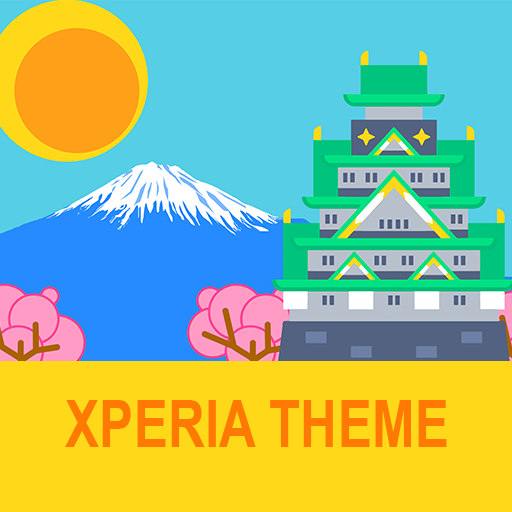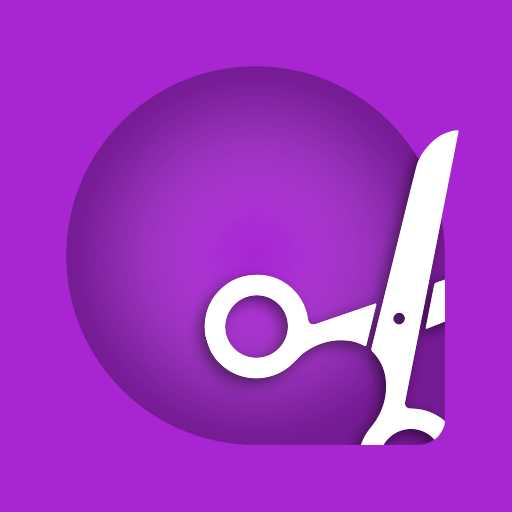Cubic Dark Mode - 3D Icon pack
None | GomoTheGom I
5억명 이상의 게이머가 신뢰하는 안드로이드 게임 플랫폼 BlueStacks으로 PC에서 플레이하세요.
Play Cubic Dark Mode - 3D Icon pack on PC
In 2010 i have an 3D cubic icon pack on my PC. I download that 3D cubic icon from a website. Although that 3D icon pack is only have around six or seven icons, but i love that. but when i change my PC, i forgot to save that 3D cubic icon pack so i lose them. so sad. then i'm thinking, why not make my own 3D cubic icon pack ?. so this is it
this is dark version. the light version is upcoming. enjoy.
How to apply this Icon Pack/Icon Changer ?
This icon pack supports numbers of popular launcher such as nova launcher, evie launcher and many more. Follow these steps to apply
1. Open Icon Pack App
2. Navigate to Apply Icon Pack Screen
3. The app shows a list of launcher that are supported such as nova launcher, evie launcher etc. Select the nova launcher installed on your phone to apply icons from this icon pack.
4. The app will automatically applies the icons from this icon pack for nova launcher.
Note: If launcher doesn't show while applying from the icon pack. Please try applying from the launcher itself.
Sony Xperia Home Launcher does not appear in this application, but it can apply this icon pack with different settings.
The setting for Sony Xperia :
1. Long press on the main screen
2. open the settings
3. Scroll down and open the appearance icon setting
4. choose Cubic Dark icon pack
5. done, your Sony Xperia has applied this icon.
Note: Icon pack only Support on Sony Xperia Home Launcher 10.0.A.0.8 Or Up.
Supported Launcher:
Icon Pack for Nova Launcher
Icon Pack for Apex Launcher
Icon Pack for ADW Launcher
Icon Pack for ABC Launcher
Icon Pack for Evie Launcher
Icon Pack for Next Launcher
Icon Pack for Holo Launcher
Icon Pack for Lucid Launcher
Icon Pack for M Launcher
Icon Pack for Action Launcher
Icon Pack for Sony Xperia Home Launcher
Icon Pack for Aviate Launcher
Icon Pack for Smart Launcher
Icon Pack for Go Launcher(doesn't support icon masking)
Icon Pack for Zero Launcher(doesn't support icon masking)
FEATURES
- 7000+ icons and counting
- Iconback for your unthemed icons
- 36+ HD Wallpapers
- Alternate icons
- Icon Request
- HD Icon resolution 192x192px
More Design Information On Google+, Instagram, Twitter.
https://plus.google.com/118122394503523102122
https://www.instagram.com/panoto.gomo/
https://twitter.com/panoto_gomo
special thanks to Dani Mahardika for Candybar Dashboard.
this is dark version. the light version is upcoming. enjoy.
How to apply this Icon Pack/Icon Changer ?
This icon pack supports numbers of popular launcher such as nova launcher, evie launcher and many more. Follow these steps to apply
1. Open Icon Pack App
2. Navigate to Apply Icon Pack Screen
3. The app shows a list of launcher that are supported such as nova launcher, evie launcher etc. Select the nova launcher installed on your phone to apply icons from this icon pack.
4. The app will automatically applies the icons from this icon pack for nova launcher.
Note: If launcher doesn't show while applying from the icon pack. Please try applying from the launcher itself.
Sony Xperia Home Launcher does not appear in this application, but it can apply this icon pack with different settings.
The setting for Sony Xperia :
1. Long press on the main screen
2. open the settings
3. Scroll down and open the appearance icon setting
4. choose Cubic Dark icon pack
5. done, your Sony Xperia has applied this icon.
Note: Icon pack only Support on Sony Xperia Home Launcher 10.0.A.0.8 Or Up.
Supported Launcher:
Icon Pack for Nova Launcher
Icon Pack for Apex Launcher
Icon Pack for ADW Launcher
Icon Pack for ABC Launcher
Icon Pack for Evie Launcher
Icon Pack for Next Launcher
Icon Pack for Holo Launcher
Icon Pack for Lucid Launcher
Icon Pack for M Launcher
Icon Pack for Action Launcher
Icon Pack for Sony Xperia Home Launcher
Icon Pack for Aviate Launcher
Icon Pack for Smart Launcher
Icon Pack for Go Launcher(doesn't support icon masking)
Icon Pack for Zero Launcher(doesn't support icon masking)
FEATURES
- 7000+ icons and counting
- Iconback for your unthemed icons
- 36+ HD Wallpapers
- Alternate icons
- Icon Request
- HD Icon resolution 192x192px
More Design Information On Google+, Instagram, Twitter.
https://plus.google.com/118122394503523102122
https://www.instagram.com/panoto.gomo/
https://twitter.com/panoto_gomo
special thanks to Dani Mahardika for Candybar Dashboard.
PC에서 Cubic Dark Mode - 3D Icon pack 플레이해보세요.
-
BlueStacks 다운로드하고 설치
-
Google Play 스토어에 로그인 하기(나중에 진행가능)
-
오른쪽 상단 코너에 Cubic Dark Mode - 3D Icon pack 검색
-
검색 결과 중 Cubic Dark Mode - 3D Icon pack 선택하여 설치
-
구글 로그인 진행(만약 2단계를 지나갔을 경우) 후 Cubic Dark Mode - 3D Icon pack 설치
-
메인 홈화면에서 Cubic Dark Mode - 3D Icon pack 선택하여 실행