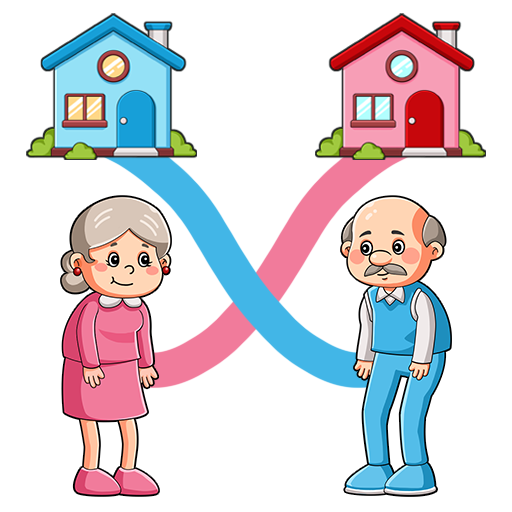このページには広告が含まれます

DIY & Catch Rainbow Monster
アクション | PANTHERA
BlueStacksを使ってPCでプレイ - 5憶以上のユーザーが愛用している高機能Androidゲーミングプラットフォーム
Play DIY & Catch Rainbow Monster on PC
Welcome to the DIY & Catch Rainbow Friend - a modified sniper game for a funnier experience. DIY & Catch Rainbow Monster is both a sniper game and a creative game just like the DIY keyboard art or joystick, but in this case you will art your own robot hand with spray paint, stencil art and cool stickers!
Unleash your creative mind and we can’t wait to see what custom DIY hand you can craft for your robot! Use stencil art, spray paint, color and stickers to create the image you like on your robot hand joystick. Try to finish the mission and collect other hands.
Catch all the rainbow monsters in this FPS game, pow pow!
[Gameplay]
- Choose your favored hand
- Find, aim, zoom and catch the target monster
- Capture new lands and finish missions
- Create your miniature robot hand and decorate it with spray paint, stencil art and cool stickers. Watch your masterpiece come to life in 3D and share it with your friends!
[Game Features]
- Nonstop action FPS with high graphic design
- Variety of weapons
- The simple vital rule - zoom and catch, catch, catch!
- Immersive sounds effects
- Diversity levels play
Download and play now!
Unleash your creative mind and we can’t wait to see what custom DIY hand you can craft for your robot! Use stencil art, spray paint, color and stickers to create the image you like on your robot hand joystick. Try to finish the mission and collect other hands.
Catch all the rainbow monsters in this FPS game, pow pow!
[Gameplay]
- Choose your favored hand
- Find, aim, zoom and catch the target monster
- Capture new lands and finish missions
- Create your miniature robot hand and decorate it with spray paint, stencil art and cool stickers. Watch your masterpiece come to life in 3D and share it with your friends!
[Game Features]
- Nonstop action FPS with high graphic design
- Variety of weapons
- The simple vital rule - zoom and catch, catch, catch!
- Immersive sounds effects
- Diversity levels play
Download and play now!
DIY & Catch Rainbow MonsterをPCでプレイ
-
BlueStacksをダウンロードしてPCにインストールします。
-
GoogleにサインインしてGoogle Play ストアにアクセスします。(こちらの操作は後で行っても問題ありません)
-
右上の検索バーにDIY & Catch Rainbow Monsterを入力して検索します。
-
クリックして検索結果からDIY & Catch Rainbow Monsterをインストールします。
-
Googleサインインを完了してDIY & Catch Rainbow Monsterをインストールします。※手順2を飛ばしていた場合
-
ホーム画面にてDIY & Catch Rainbow Monsterのアイコンをクリックしてアプリを起動します。