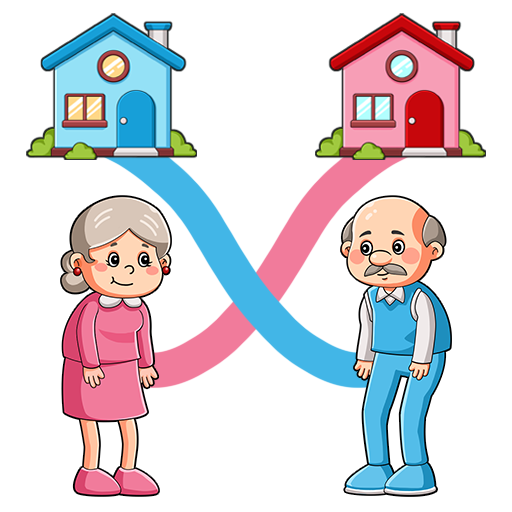DIY & Catch Rainbow Monster
Graj na PC z BlueStacks – Platforma gamingowa Android, która uzyskała zaufanie ponad 500 milionów graczy!
Strona zmodyfikowana w dniu: 15 wrz 2023
Play DIY & Catch Rainbow Monster on PC
Unleash your creative mind and we can’t wait to see what custom DIY hand you can craft for your robot! Use stencil art, spray paint, color and stickers to create the image you like on your robot hand joystick. Try to finish the mission and collect other hands.
Catch all the rainbow monsters in this FPS game, pow pow!
[Gameplay]
- Choose your favored hand
- Find, aim, zoom and catch the target monster
- Capture new lands and finish missions
- Create your miniature robot hand and decorate it with spray paint, stencil art and cool stickers. Watch your masterpiece come to life in 3D and share it with your friends!
[Game Features]
- Nonstop action FPS with high graphic design
- Variety of weapons
- The simple vital rule - zoom and catch, catch, catch!
- Immersive sounds effects
- Diversity levels play
Download and play now!
Zagraj w DIY & Catch Rainbow Monster na PC. To takie proste.
-
Pobierz i zainstaluj BlueStacks na PC
-
Zakończ pomyślnie ustawienie Google, aby otrzymać dostęp do sklepu Play, albo zrób to później.
-
Wyszukaj DIY & Catch Rainbow Monster w pasku wyszukiwania w prawym górnym rogu.
-
Kliknij, aby zainstalować DIY & Catch Rainbow Monster z wyników wyszukiwania
-
Ukończ pomyślnie rejestrację Google (jeśli krok 2 został pominięty) aby zainstalować DIY & Catch Rainbow Monster
-
Klinij w ikonę DIY & Catch Rainbow Monster na ekranie startowym, aby zacząć grę