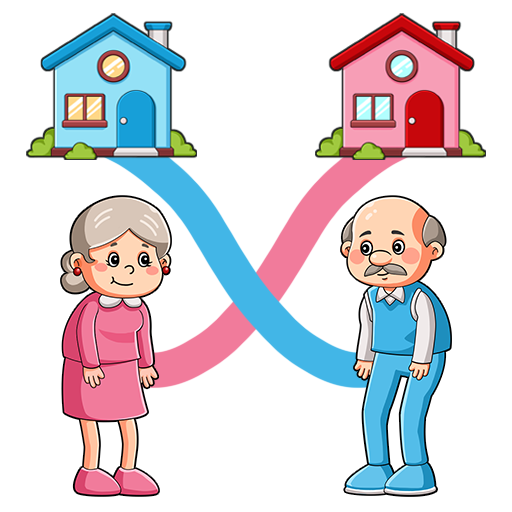DIY & Catch Rainbow Monster
Jogue no PC com BlueStacks - A Plataforma de Jogos Android, confiada por mais de 500 milhões de jogadores.
Página modificada em: Jan 19, 2025
Play DIY & Catch Rainbow Monster on PC
Unleash your creative mind and we can’t wait to see what custom DIY hand you can craft for your robot! Use stencil art, spray paint, color and stickers to create the image you like on your robot hand joystick. Try to finish the mission and collect other hands.
Catch all the rainbow monsters in this FPS game, pow pow!
[Gameplay]
- Choose your favored hand
- Find, aim, zoom and catch the target monster
- Capture new lands and finish missions
- Create your miniature robot hand and decorate it with spray paint, stencil art and cool stickers. Watch your masterpiece come to life in 3D and share it with your friends!
[Game Features]
- Nonstop action FPS with high graphic design
- Variety of weapons
- The simple vital rule - zoom and catch, catch, catch!
- Immersive sounds effects
- Diversity levels play
Download and play now!
Jogue DIY & Catch Rainbow Monster no PC. É fácil começar.
-
Baixe e instale o BlueStacks no seu PC
-
Conclua o login do Google para acessar a Play Store ou faça isso mais tarde
-
Procure por DIY & Catch Rainbow Monster na barra de pesquisa no canto superior direito
-
Clique para instalar DIY & Catch Rainbow Monster a partir dos resultados da pesquisa
-
Conclua o login do Google (caso você pulou a etapa 2) para instalar o DIY & Catch Rainbow Monster
-
Clique no ícone do DIY & Catch Rainbow Monster na tela inicial para começar a jogar