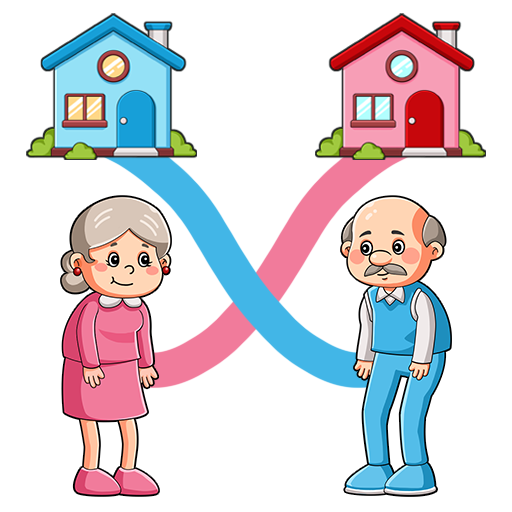Hero Rescue: Draw to Save
Play on PC with BlueStacks – the Android Gaming Platform, trusted by 500M+ gamers.
Page Modified on: Aug 4, 2023
Play Hero Rescue: Draw to Save on PC
With more than 99+ levels of increasing difficulty, you'll need to use your creativity and logic to ensure Hero rescue their Princess safely.
How to play:
1. Drag to start drawing lines from Hero;
2. Draw a line to the Princess;
3. Hero will run along the line;
4. Carefully avoid obstacles, trap, enemies and villains;
5. Make sure Hero rescue the Princess to win the game.
Game Features:
🎰 Rich and interesting levels;
😈 Lively enemies and villains that will chase you;
🕹️ Various refreshing customs clearance methods;
🎮 Variety of levels: More than 99+ levels of increasing difficulty;
🧠 Relax and refresh your brain.
Learn to draw lines creatively, develop your sense of logic and improve your brain! Download Now!!!
Play Hero Rescue: Draw to Save on PC. It’s easy to get started.
-
Download and install BlueStacks on your PC
-
Complete Google sign-in to access the Play Store, or do it later
-
Look for Hero Rescue: Draw to Save in the search bar at the top right corner
-
Click to install Hero Rescue: Draw to Save from the search results
-
Complete Google sign-in (if you skipped step 2) to install Hero Rescue: Draw to Save
-
Click the Hero Rescue: Draw to Save icon on the home screen to start playing