
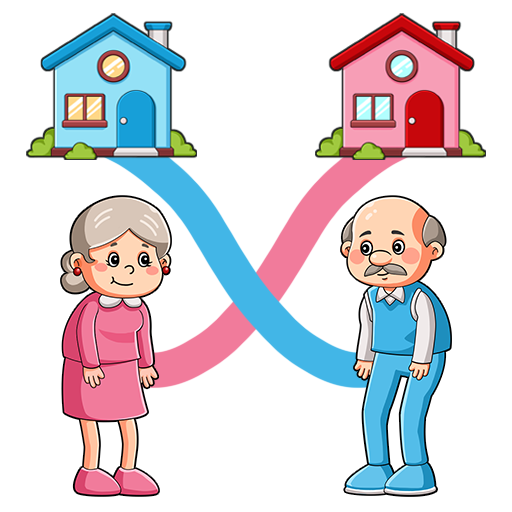
Granny Rush: Draw To Go Home
Juega en PC con BlueStacks: la plataforma de juegos Android, en la que confían más de 500 millones de jugadores.
Página modificada el: 16 may 2023
Play Granny Rush: Draw To Go Home on PC
With more than 99+ levels of increasing difficulty, you'll need to use your creativity and logic to ensure Granny and Grandpa reach their destination safely.
How to play:
1. Drag to start drawing lines from Granny and Grandpa;
2. Draw a line to the target;
3. Granny and Grandpa will run along the line;
4. Carefully avoid obstacles, trap, enemies and villains;
5. Make sure Granny and Grandpa get home safely to win the game.
Game Features:
1. Rich and interesting levels;
2. Lively enemies and villains that will chase you;
3. Various refreshing customs clearance methods;
4. Variety of levels: More than 99+ levels of increasing difficulty;
5. Relax and refresh your brain.
Learn to draw lines creatively, develop your sense of logic and improve your brain! Download Now!!!"
Juega Granny Rush: Draw To Go Home en la PC. Es fácil comenzar.
-
Descargue e instale BlueStacks en su PC
-
Complete el inicio de sesión de Google para acceder a Play Store, o hágalo más tarde
-
Busque Granny Rush: Draw To Go Home en la barra de búsqueda en la esquina superior derecha
-
Haga clic para instalar Granny Rush: Draw To Go Home desde los resultados de búsqueda
-
Complete el inicio de sesión de Google (si omitió el paso 2) para instalar Granny Rush: Draw To Go Home
-
Haz clic en el ícono Granny Rush: Draw To Go Home en la pantalla de inicio para comenzar a jugar



