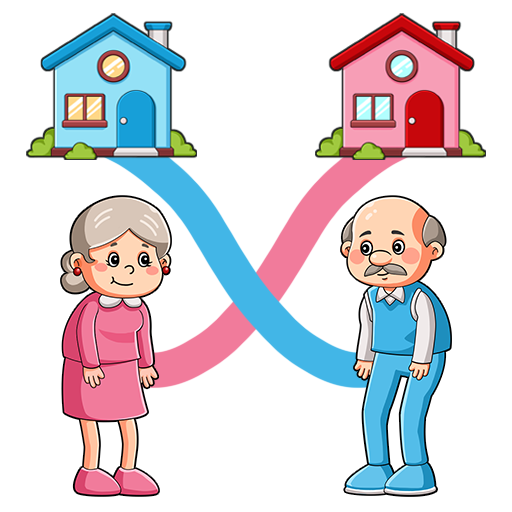Posa perfetta: gioco di posa
Gioca su PC con BlueStacks: la piattaforma di gioco Android, considerata affidabile da oltre 500 milioni di giocatori.
Pagina modificata il: 9 ago 2023
Play Yoga Pose: Naughty Puzzle on PC
Perfect Pose: Naughty Hide is an addictive and funny puzzle mobile game that will activate your creative imagination. Be prepared to dive into mind-bending challenges where you must escape from the cop's attention by igniting the perfect pose and blending in seamlessly with the bustling crowd. Fast mind, unexpecting disguises, and a bit of luck are all you need to succeed.
[HOW TO PLAY]
- Tap or click on the characters figure to change their poses
- Drag them into the right pose with the right shape
- Their pose must match the shape and not be overlapped with each other or the outline.
- Pose and hide before the cop arrives and the clock goes off.
[KEY FEATURES]
🎮 Enjoy the fun and difficulty of solving a variety of smart and tricky puzzles in each stage.
Hilarious and challenging gameplay: Test your wit and agility as you navigate through a series of cleverly designed, brain-teasing levels.
🌉 Discover colorful and lively settings that make the night life more fun, captivating you for a long time.
🤯 Show off your originality: Use your inventiveness to blend in with the people, fooling the officer completely.
🎨Unleash your creativity: Exercise your imagination to strike poses that make you indistinguishable from the crowd, leaving the cop completely clueless.
🔓 Unlock unique characters: Discover an array of quirky avatars, each with their own special abilities and styles to enhance your disguises.
🚧 Tackle challenges: Find your way through surprising difficulties, reveal secret routes, and dodge obstacles to guarantee your safe getaway.
🤩Twenty-four poses that have already been completed. Poses that are used often are already made. About 60 poses have been prepared and these poses will be regularly updated.
Download now and have fun!
Gioca Posa perfetta: gioco di posa su PC. È facile iniziare.
-
Scarica e installa BlueStacks sul tuo PC
-
Completa l'accesso a Google per accedere al Play Store o eseguilo in un secondo momento
-
Cerca Posa perfetta: gioco di posa nella barra di ricerca nell'angolo in alto a destra
-
Fai clic per installare Posa perfetta: gioco di posa dai risultati della ricerca
-
Completa l'accesso a Google (se hai saltato il passaggio 2) per installare Posa perfetta: gioco di posa
-
Fai clic sull'icona Posa perfetta: gioco di posa nella schermata principale per iniziare a giocare