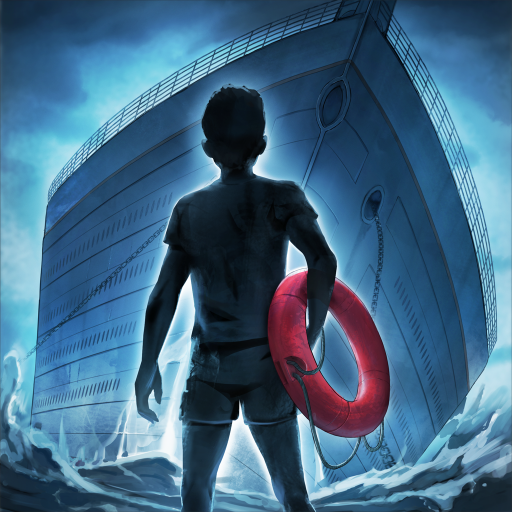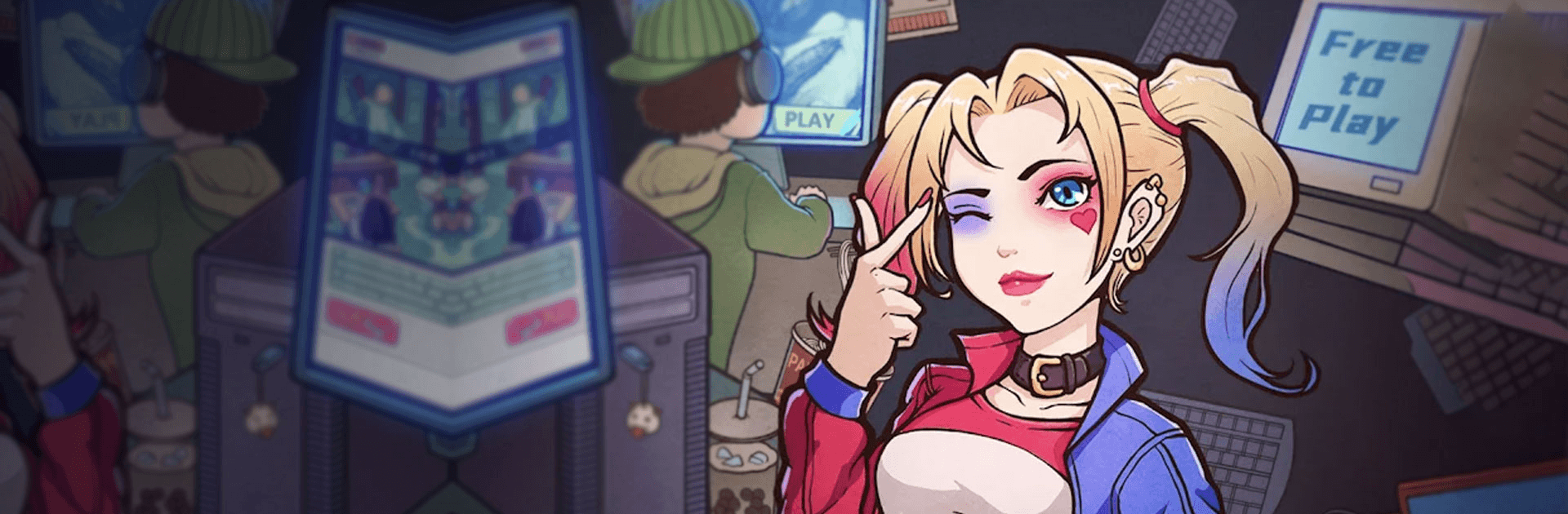

Gamer Cafe
Jouez sur PC avec BlueStacks - la plate-forme de jeu Android, approuvée par + 500M de joueurs.
Page Modifiée le: 23 août 2023
Play Gamer Cafe on PC or Mac
Gamer Cafe is a simulation game developed by PapaBox. BlueStacks app player is the best platform to play this Android game on your PC or Mac for an immersive gaming experience.
Download Gamer Cafe on PC and watch as your dream springs quickly to life. Are you ready to become the boss of the Internet? Of course, you are! In this game from PapaBox, you can grow yourself up to the point when you and your business begin to soar. So, download Gamer Cafe on PC now to start learning.
In this game, you can recruit several employees that would become a part of your first business plan to help you grow. In addition, you get to develop the entire gaming team that will help you attain business success. Plus, you get to grow your business from an old, small, and shabby looking store into a world-famous modernized brand.
Gamer Cafe allows you to set up your gaming places uniquely to attract customers. Also, you get to promote your store, level up your game, and upgrade your facilities to set up your gamers place perfectly. So, download Gamer Cafe on PC now to become the famous business grower you are!
Jouez à Gamer Cafe sur PC. C'est facile de commencer.
-
Téléchargez et installez BlueStacks sur votre PC
-
Connectez-vous à Google pour accéder au Play Store ou faites-le plus tard
-
Recherchez Gamer Cafe dans la barre de recherche dans le coin supérieur droit
-
Cliquez pour installer Gamer Cafe à partir des résultats de la recherche
-
Connectez-vous à Google (si vous avez ignoré l'étape 2) pour installer Gamer Cafe
-
Cliquez sur l'icône Gamer Cafe sur l'écran d'accueil pour commencer à jouer