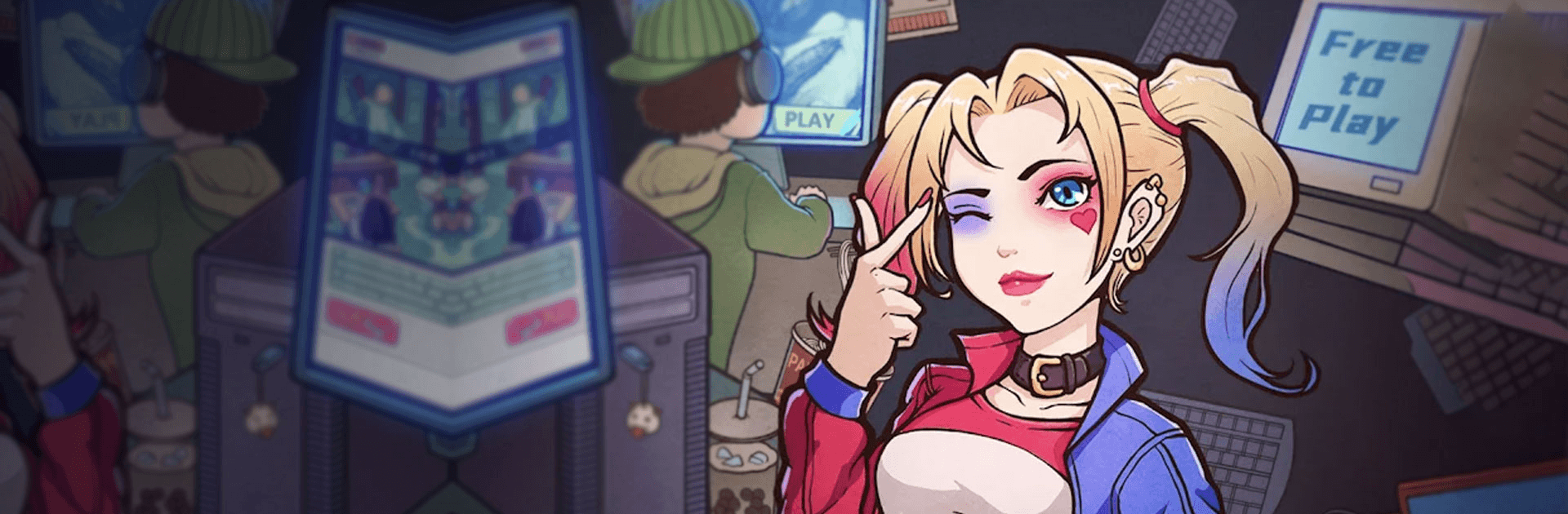

Gamer Cafe
Mainkan di PC dengan BlueStacks – platform Game-Game Android, dipercaya oleh lebih dari 500 juta gamer.
Halaman Dimodifikasi Aktif: 23 Agu 2023
Play Gamer Cafe on PC or Mac
Gamer Cafe is a simulation game developed by PapaBox. BlueStacks app player is the best platform to play this Android game on your PC or Mac for an immersive gaming experience.
Download Gamer Cafe on PC and watch as your dream springs quickly to life. Are you ready to become the boss of the Internet? Of course, you are! In this game from PapaBox, you can grow yourself up to the point when you and your business begin to soar. So, download Gamer Cafe on PC now to start learning.
In this game, you can recruit several employees that would become a part of your first business plan to help you grow. In addition, you get to develop the entire gaming team that will help you attain business success. Plus, you get to grow your business from an old, small, and shabby looking store into a world-famous modernized brand.
Gamer Cafe allows you to set up your gaming places uniquely to attract customers. Also, you get to promote your store, level up your game, and upgrade your facilities to set up your gamers place perfectly. So, download Gamer Cafe on PC now to become the famous business grower you are!
Mainkan Gamer Cafe di PC Mudah saja memulainya.
-
Unduh dan pasang BlueStacks di PC kamu
-
Selesaikan proses masuk Google untuk mengakses Playstore atau lakukan nanti
-
Cari Gamer Cafe di bilah pencarian di pojok kanan atas
-
Klik untuk menginstal Gamer Cafe dari hasil pencarian
-
Selesaikan proses masuk Google (jika kamu melewati langkah 2) untuk menginstal Gamer Cafe
-
Klik ikon Gamer Cafe di layar home untuk membuka gamenya



