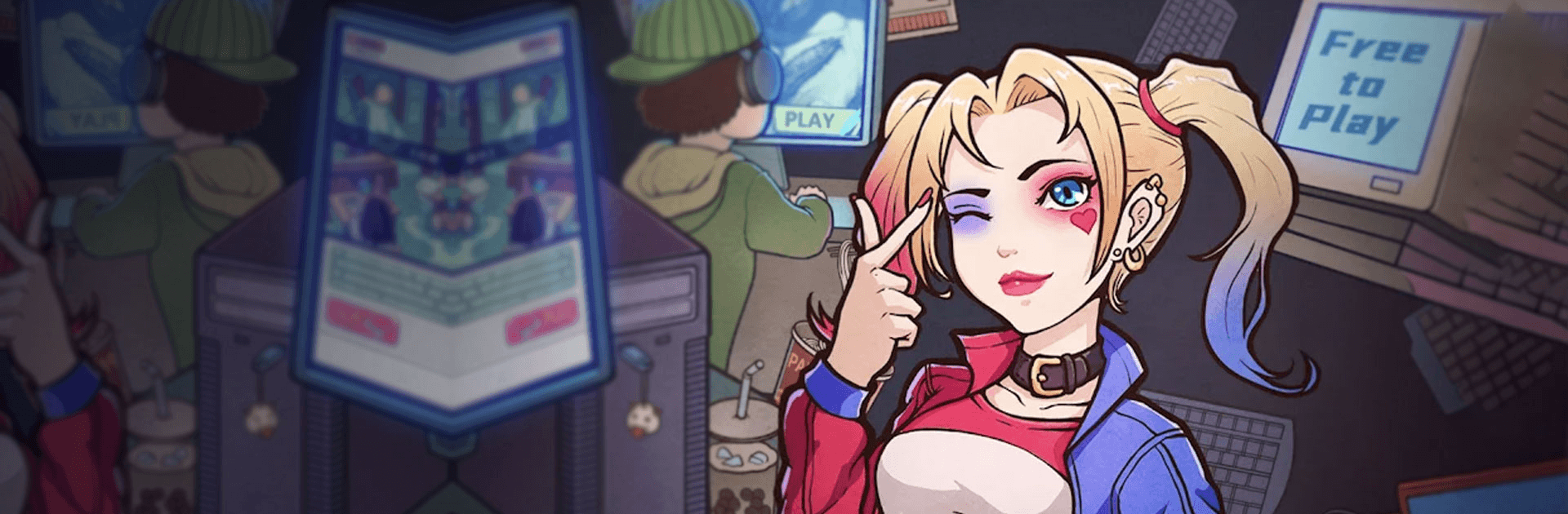

ネットカフェがマジで快活!
BlueStacksを使ってPCでプレイ - 5憶以上のユーザーが愛用している高機能Androidゲーミングプラットフォーム
Play Gamer Cafe on PC or Mac
Gamer Cafe is a simulation game developed by PapaBox. BlueStacks app player is the best platform to play this Android game on your PC or Mac for an immersive gaming experience.
Download Gamer Cafe on PC and watch as your dream springs quickly to life. Are you ready to become the boss of the Internet? Of course, you are! In this game from PapaBox, you can grow yourself up to the point when you and your business begin to soar. So, download Gamer Cafe on PC now to start learning.
In this game, you can recruit several employees that would become a part of your first business plan to help you grow. In addition, you get to develop the entire gaming team that will help you attain business success. Plus, you get to grow your business from an old, small, and shabby looking store into a world-famous modernized brand.
Gamer Cafe allows you to set up your gaming places uniquely to attract customers. Also, you get to promote your store, level up your game, and upgrade your facilities to set up your gamers place perfectly. So, download Gamer Cafe on PC now to become the famous business grower you are!
ネットカフェがマジで快活!をPCでプレイ
-
BlueStacksをダウンロードしてPCにインストールします。
-
GoogleにサインインしてGoogle Play ストアにアクセスします。(こちらの操作は後で行っても問題ありません)
-
右上の検索バーにネットカフェがマジで快活!を入力して検索します。
-
クリックして検索結果からネットカフェがマジで快活!をインストールします。
-
Googleサインインを完了してネットカフェがマジで快活!をインストールします。※手順2を飛ばしていた場合
-
ホーム画面にてネットカフェがマジで快活!のアイコンをクリックしてアプリを起動します。



