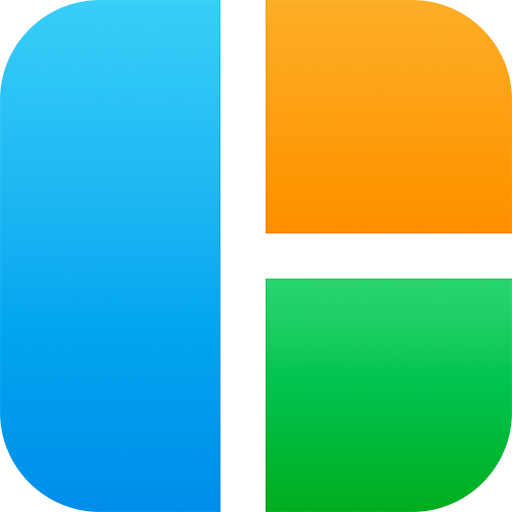免费照片编辑软件papelook拼贴,贴图,影像处理
摄影 | papelook
在電腦上使用BlueStacks –受到5億以上的遊戲玩家所信任的Android遊戲平台。
Play Collage&Add Stickers papelook on PC
【With over 13 million downloads, papelook is a photo collage & add stickers application】
Very easy for everybody to use!
Perfect for creating collages and albums!
Free! No need to register!
Thousands of stickers to decorate your photos!
You can use templates to easily create elaborate collages.
Create collages to keep many great memories with your friends!
Easily create cute albums containing photos of your children!
-Everyday photos can look beautiful when arranged into a collage. Share them with your friends!
-Create a collage using birthday or wedding photos to give to your friends as a beautiful present.
-Create a scrapbook with photos of your favorite Stars or your fashion looks.
-Try creating a collage with your child. There are plenty of stickers perfect for kids.
-If your smartphone gallery is full. Create a collage to arrange your photos easily.
[Layout function]
-Make a collage out of photos taken on the spot or use photos from Facebook or your Gallery.
-Use your finger to cut out photos.
-Crop photos into a heart, star, or other shapes.
-Enter your own text. (Select from various colors and fonts, including hand-written style fonts)
-Decorate with thousands of stickers.
-Rotate and scale your photos, stickers and text.
[Save]
Save to Gallery
[Share]
Post on Facebook/Twitter/Instagram
[Re-edit]
You can edit your finished pictures at any time.
Edit your photos with papelook!
Very easy for everybody to use!
Perfect for creating collages and albums!
Free! No need to register!
Thousands of stickers to decorate your photos!
You can use templates to easily create elaborate collages.
Create collages to keep many great memories with your friends!
Easily create cute albums containing photos of your children!
-Everyday photos can look beautiful when arranged into a collage. Share them with your friends!
-Create a collage using birthday or wedding photos to give to your friends as a beautiful present.
-Create a scrapbook with photos of your favorite Stars or your fashion looks.
-Try creating a collage with your child. There are plenty of stickers perfect for kids.
-If your smartphone gallery is full. Create a collage to arrange your photos easily.
[Layout function]
-Make a collage out of photos taken on the spot or use photos from Facebook or your Gallery.
-Use your finger to cut out photos.
-Crop photos into a heart, star, or other shapes.
-Enter your own text. (Select from various colors and fonts, including hand-written style fonts)
-Decorate with thousands of stickers.
-Rotate and scale your photos, stickers and text.
[Save]
Save to Gallery
[Share]
Post on Facebook/Twitter/Instagram
[Re-edit]
You can edit your finished pictures at any time.
Edit your photos with papelook!
在電腦上遊玩免费照片编辑软件papelook拼贴,贴图,影像处理 . 輕易上手.
-
在您的電腦上下載並安裝BlueStacks
-
完成Google登入後即可訪問Play商店,或等你需要訪問Play商店十再登入
-
在右上角的搜索欄中尋找 免费照片编辑软件papelook拼贴,贴图,影像处理
-
點擊以從搜索結果中安裝 免费照片编辑软件papelook拼贴,贴图,影像处理
-
完成Google登入(如果您跳過了步驟2),以安裝 免费照片编辑软件papelook拼贴,贴图,影像处理
-
在首頁畫面中點擊 免费照片编辑软件papelook拼贴,贴图,影像处理 圖標來啟動遊戲