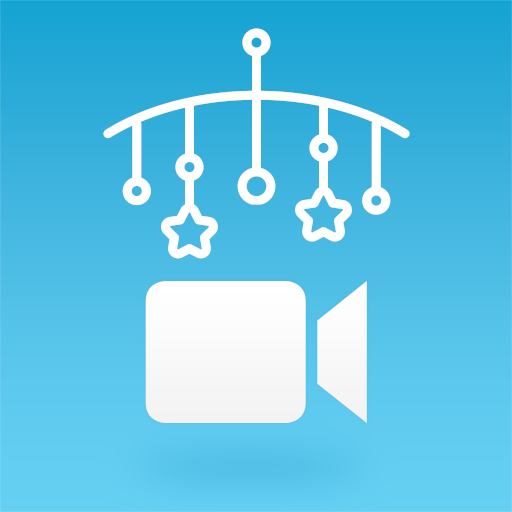このページには広告が含まれます

WiFiベビーモニター: 無料バージョン
ライフスタイル | Papenmeier Software UG (haftungsbeschränkt)
BlueStacksを使ってPCでプレイ - 5憶以上のユーザーが愛用している高機能Androidゲーミングプラットフォーム
Play WiFi Baby Monitor: Free & Lite on PC
Free version (ad-based) of our "WiFi Baby Monitor" app.
Connect two devices (smartphone, tablet, PC, ...) to a modern baby monitor through your local WiFi network.
Features of this free version:
* Audio transmission on noise detection
* Connect through WiFi network
* End-to-end encryption: Encrypt all audio and video data with a custom password
* Show battery charge level of baby device and warn on low battery
* Alarm on connectivity issues
* Support for temperature and humidity sensors (see our homepage for details)
* Low data consumption
* Alternatively connect through Wi-Fi Direct (supported hardware required)
Note:
If you have bought the paid full version of the app on the baby device, then you can also download this free version of the app on the parents device and use all its functions in connection with the paid full version on the baby device.
Additional features available in the full (paid) version of the app:
* Pictures and Video
* Control camera LED from parents device
* Talkback: Talk with your baby
* ad-free
Desktop version of the app (Windows / Mac):
Download at: http://www.babyphonemobile.com/
How it works:
1.) Install the app and start it as baby device on your first phone or tablet
2.) Install the app on your second phone or tablet and connect it as parents device by entering the IP shown on the baby device
3.) Done!
Beta test:
Do you want to be among the first to test new features of our baby monitor app? Then please join our beta test:
https://groups.google.com/forum/#!msg/babyphone-mobile/3qpRq9Tz1M0/PgXAzVQoAQAJ
We are looking forward to receiving your valuable feedback!
Questions or Problems?
For further support, please check our FAQ: http://www.babyphonemobile.com/eng/faq or contact us: info@babyphonemobile.com
(Note that our support team speaks only English and German)
Do you need more range (3G/4G)?
Then try our "BabyPhone Mobile" app to connect your devices through the internet using 3G, 4G, or WiFi.
Connect two devices (smartphone, tablet, PC, ...) to a modern baby monitor through your local WiFi network.
Features of this free version:
* Audio transmission on noise detection
* Connect through WiFi network
* End-to-end encryption: Encrypt all audio and video data with a custom password
* Show battery charge level of baby device and warn on low battery
* Alarm on connectivity issues
* Support for temperature and humidity sensors (see our homepage for details)
* Low data consumption
* Alternatively connect through Wi-Fi Direct (supported hardware required)
Note:
If you have bought the paid full version of the app on the baby device, then you can also download this free version of the app on the parents device and use all its functions in connection with the paid full version on the baby device.
Additional features available in the full (paid) version of the app:
* Pictures and Video
* Control camera LED from parents device
* Talkback: Talk with your baby
* ad-free
Desktop version of the app (Windows / Mac):
Download at: http://www.babyphonemobile.com/
How it works:
1.) Install the app and start it as baby device on your first phone or tablet
2.) Install the app on your second phone or tablet and connect it as parents device by entering the IP shown on the baby device
3.) Done!
Beta test:
Do you want to be among the first to test new features of our baby monitor app? Then please join our beta test:
https://groups.google.com/forum/#!msg/babyphone-mobile/3qpRq9Tz1M0/PgXAzVQoAQAJ
We are looking forward to receiving your valuable feedback!
Questions or Problems?
For further support, please check our FAQ: http://www.babyphonemobile.com/eng/faq or contact us: info@babyphonemobile.com
(Note that our support team speaks only English and German)
Do you need more range (3G/4G)?
Then try our "BabyPhone Mobile" app to connect your devices through the internet using 3G, 4G, or WiFi.
WiFiベビーモニター: 無料バージョンをPCでプレイ
-
BlueStacksをダウンロードしてPCにインストールします。
-
GoogleにサインインしてGoogle Play ストアにアクセスします。(こちらの操作は後で行っても問題ありません)
-
右上の検索バーにWiFiベビーモニター: 無料バージョンを入力して検索します。
-
クリックして検索結果からWiFiベビーモニター: 無料バージョンをインストールします。
-
Googleサインインを完了してWiFiベビーモニター: 無料バージョンをインストールします。※手順2を飛ばしていた場合
-
ホーム画面にてWiFiベビーモニター: 無料バージョンのアイコンをクリックしてアプリを起動します。