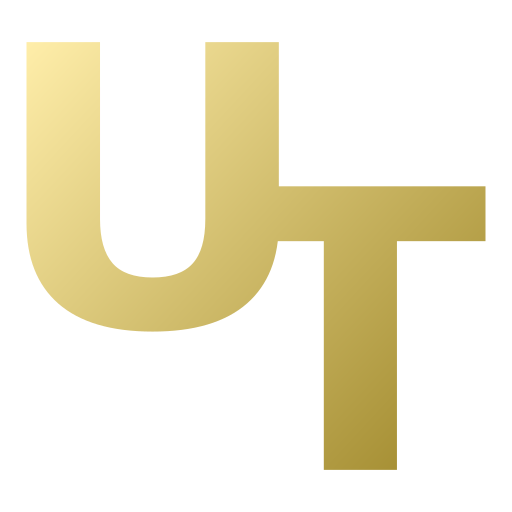Bladder Diary by iUFlow
Play on PC with BlueStacks – the Android Gaming Platform, trusted by 500M+ gamers.
Page Modified on: December 13, 2020
Play Bladder Diary by iUFlow on PC
"Bladder diary by iUFlow" is a fully automated voiding and stool diary. 4.8⭐
It is FREE and UNLIMITED Toilet diary 🚽
(also known as incontinence tracker 🚾,
pee log ✔ bladder runpee and stool log 🧻).
Urine tracker enables the recording of intake and output (urine). Trace your Bladder activities, as well as recording bowel movement - poo - using a Bristol chart (normal, constipation, diarrhea etc) for a digestive tracker and poo journal.
Keep track of your bladder and bowel movements easily on your phone, then easily share the diary with your doctor. A complete urine log or a bathroom log is a basic source of data for treatment and will be very appreciated by your health provider.
Some use iUFlow bladder diary as a comfortable water/urine reminder during the time of completing a 72hr urination bladder diary.
The app further allows the automation of the urine measurement by using the iUFlow device which is an optional item.
The iUFlow device is currently for selected clinics and can be pre-ordered.
A detailed BD may be important and useful for health issues related to prostate enlargement, renal failure, kidney transplant, urinary incontinence, Lower Urinary Tract symptoms (LUTS).
Play Bladder Diary by iUFlow on PC. It’s easy to get started.
-
Download and install BlueStacks on your PC
-
Complete Google sign-in to access the Play Store, or do it later
-
Look for Bladder Diary by iUFlow in the search bar at the top right corner
-
Click to install Bladder Diary by iUFlow from the search results
-
Complete Google sign-in (if you skipped step 2) to install Bladder Diary by iUFlow
-
Click the Bladder Diary by iUFlow icon on the home screen to start playing