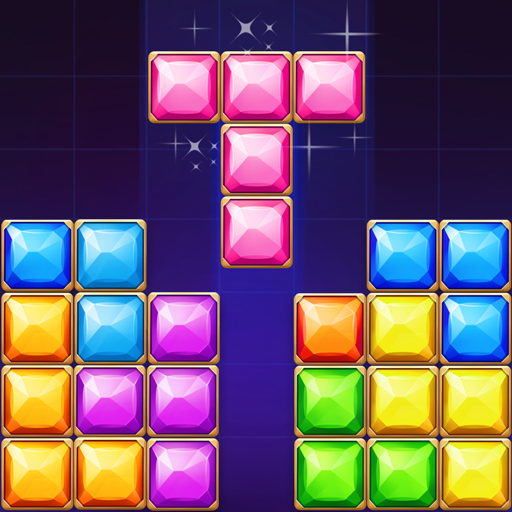Paper Doll Diary: Dress Up DIY
BlueStacksを使ってPCでプレイ - 5憶以上のユーザーが愛用している高機能Androidゲーミングプラットフォーム
Play Paper Doll Diary: Dress Up DIY on PC or Mac
Step into the World of Paper Doll Diary: Dress Up DIY, a thrilling Simulation game from the house of Bravestars Games. Play this Android game on BlueStacks App Player and experience immersive gaming on PC or Mac.
About the Game
Welcome to the charming universe of “Paper Doll Diary: Dress Up DIY” by Bravestars Games! This Simulation game blends the classic appeal of paper dolls with modern fashion fun. Get ready for endless creativity as you dress up your paper doll with over 1000 fashion items and unfold her story with your styling choices.
Game Features
- Expansive Wardrobe: Over 1000 fashion pieces ensure your paper doll is always dressed in the latest styles.
- Personalization Options: Customize everything from clothing to eye color, hairstyles, and makeup for a truly unique look.
- Dynamic Storylines: Make fashion choices that evolve captivating narratives, complete with diary entries and photo shoots.
- Regular Updates: Frequently updated collections add more glamorous choices to keep your doll chic.
- Unexpected Challenges: Face styling challenges that shape your doll’s adventures and elevate your fashion journey.
Experience the thrill on BlueStacks for an enhanced gameplay experience.
Get ready for a buttery smooth, high-performance gaming action only on BlueStacks.
Paper Doll Diary: Dress Up DIYをPCでプレイ
-
BlueStacksをダウンロードしてPCにインストールします。
-
GoogleにサインインしてGoogle Play ストアにアクセスします。(こちらの操作は後で行っても問題ありません)
-
右上の検索バーにPaper Doll Diary: Dress Up DIYを入力して検索します。
-
クリックして検索結果からPaper Doll Diary: Dress Up DIYをインストールします。
-
Googleサインインを完了してPaper Doll Diary: Dress Up DIYをインストールします。※手順2を飛ばしていた場合
-
ホーム画面にてPaper Doll Diary: Dress Up DIYのアイコンをクリックしてアプリを起動します。