
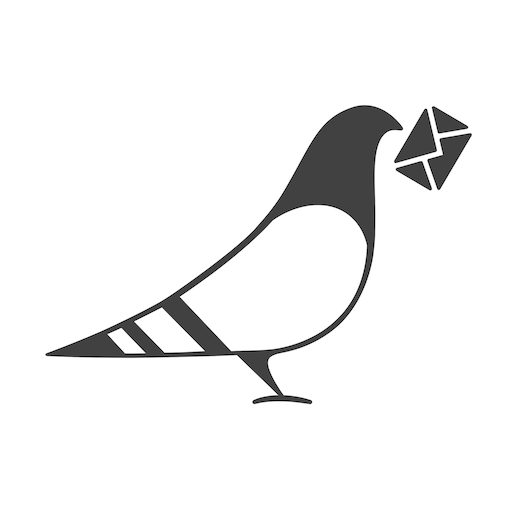
Paperless Post Flyer Invitation Maker, Text Invite
Juega en PC con BlueStacks: la plataforma de juegos Android, en la que confían más de 500 millones de jugadores.
Página modificada el: 8 de julio de 2021
Play Paperless Post Flyer Invitation Maker, Text Invite on PC
★★ Featured in Vogue, The New York Times, and Fast Company ★★
Paperless Post Flyer Invitation Maker
• New! Send text message invites with instant RSVP tracking
• Choose from hundreds of FREE invitation templates
• Easy, animated invitations you can make in minutes
• Upload a photo, GIF, or video; add GIPHY stickers and text effects
• First 50 invites FREE! Send via email, SMS, or share a link in WhatsApp or Facebook
• Track kids and adult headcount
Online invitation templates for any occasion
• Baby Shower Invitations
• Casual Birthday Invites
• Kids’ Birthday Invitations
• Bridal Shower Invitations
• Wedding Invitations
• Bachelorette Invitations
• 1st Birthday Invitations
• BBQ Invitations
• Pool Party Invitations
• Wedding Shower Invitations
• Virtual Party Invitations
• Anniversary Party Invitations
• Company Party Invitations
• Graduation Invitations
• Christmas Party Invitations
Looking for our stationery-inspired invitation Card maker? Our Android app only supports our Flyer invitation maker. Visit our website to make online greeting cards and more: paperlesspost.com
Loving the app? Leave a five star review!
Have questions? Contact us at help@paperlesspost.com. We look forward to helping you.
Juega Paperless Post Flyer Invitation Maker, Text Invite en la PC. Es fácil comenzar.
-
Descargue e instale BlueStacks en su PC
-
Complete el inicio de sesión de Google para acceder a Play Store, o hágalo más tarde
-
Busque Paperless Post Flyer Invitation Maker, Text Invite en la barra de búsqueda en la esquina superior derecha
-
Haga clic para instalar Paperless Post Flyer Invitation Maker, Text Invite desde los resultados de búsqueda
-
Complete el inicio de sesión de Google (si omitió el paso 2) para instalar Paperless Post Flyer Invitation Maker, Text Invite
-
Haz clic en el ícono Paperless Post Flyer Invitation Maker, Text Invite en la pantalla de inicio para comenzar a jugar




