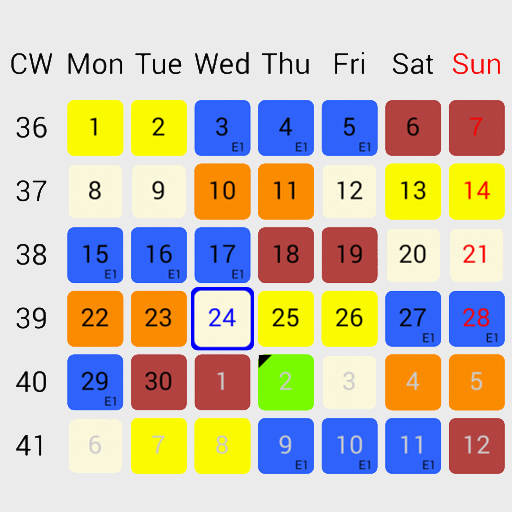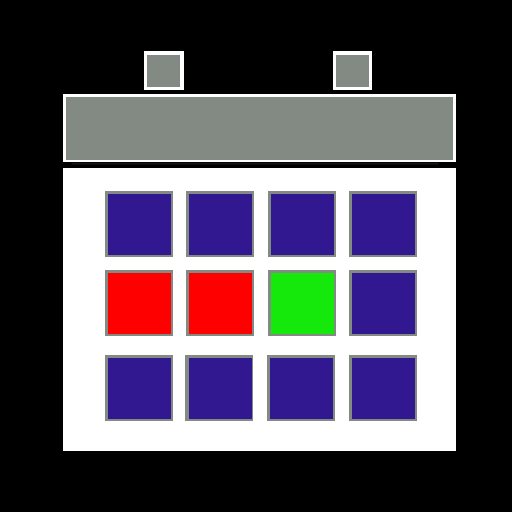Plan: Dienstplan für die Arbeit
Spiele auf dem PC mit BlueStacks - der Android-Gaming-Plattform, der über 500 Millionen Spieler vertrauen.
Seite geändert am: 9. Januar 2020
Play Plan: Roster planning for shifts on PC
-SEE YOUR ROSTER-
*see shifts you applied for
*and those assigned to you
-SEE YOUR TEAM’S ROSTER-
*check the roster of your whole team
*see if all shifts are covered
-APPLY FOR SHIFTS-
*apply for shifts created by an admin
*actively participate in the planning of your roster
-ASSIGN YOURSELF TO SHIFTS-
*only available if the option is approved by the admin
*even greater participation in the planning process
-DEFINE ABSENCES-
*Manage your absences based on absence types, create absences and maintain an overview of already created absences.
If you have any questions contact our support: support@papershift.com
Find out more about Papershift and join our community:
Website: https://www.papershift.com/en
YouTube: https://www.youtube.com/user/papershift
Facebook: https://www.facebook.com/papershift
Instagram: https://www.instagram.com/papershift
Spiele Plan: Dienstplan für die Arbeit auf dem PC. Der Einstieg ist einfach.
-
Lade BlueStacks herunter und installiere es auf deinem PC
-
Schließe die Google-Anmeldung ab, um auf den Play Store zuzugreifen, oder mache es später
-
Suche in der Suchleiste oben rechts nach Plan: Dienstplan für die Arbeit
-
Klicke hier, um Plan: Dienstplan für die Arbeit aus den Suchergebnissen zu installieren
-
Schließe die Google-Anmeldung ab (wenn du Schritt 2 übersprungen hast), um Plan: Dienstplan für die Arbeit zu installieren.
-
Klicke auf dem Startbildschirm auf das Plan: Dienstplan für die Arbeit Symbol, um mit dem Spielen zu beginnen