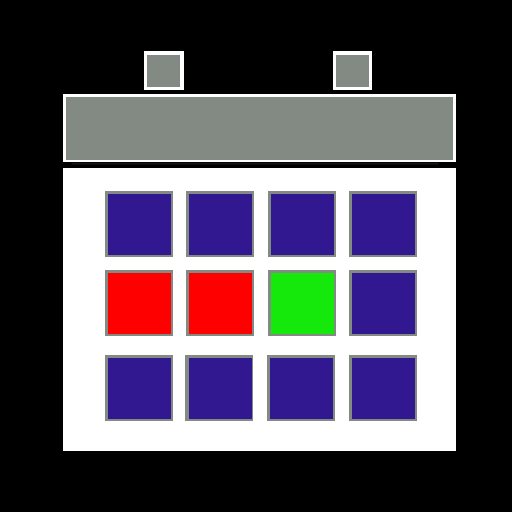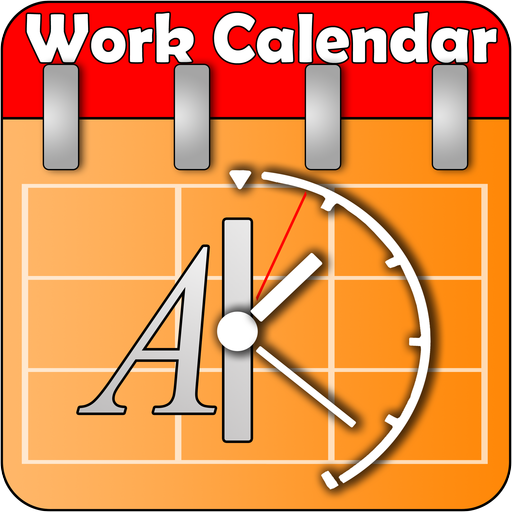Plan: Roster planning for shifts
Jouez sur PC avec BlueStacks - la plate-forme de jeu Android, approuvée par + 500M de joueurs.
Page Modifiée le: 9 janvier 2020
Play Plan: Roster planning for shifts on PC
-SEE YOUR ROSTER-
*see shifts you applied for
*and those assigned to you
-SEE YOUR TEAM’S ROSTER-
*check the roster of your whole team
*see if all shifts are covered
-APPLY FOR SHIFTS-
*apply for shifts created by an admin
*actively participate in the planning of your roster
-ASSIGN YOURSELF TO SHIFTS-
*only available if the option is approved by the admin
*even greater participation in the planning process
-DEFINE ABSENCES-
*Manage your absences based on absence types, create absences and maintain an overview of already created absences.
If you have any questions contact our support: support@papershift.com
Find out more about Papershift and join our community:
Website: https://www.papershift.com/en
YouTube: https://www.youtube.com/user/papershift
Facebook: https://www.facebook.com/papershift
Instagram: https://www.instagram.com/papershift
Jouez à Plan: Roster planning for shifts sur PC. C'est facile de commencer.
-
Téléchargez et installez BlueStacks sur votre PC
-
Connectez-vous à Google pour accéder au Play Store ou faites-le plus tard
-
Recherchez Plan: Roster planning for shifts dans la barre de recherche dans le coin supérieur droit
-
Cliquez pour installer Plan: Roster planning for shifts à partir des résultats de la recherche
-
Connectez-vous à Google (si vous avez ignoré l'étape 2) pour installer Plan: Roster planning for shifts
-
Cliquez sur l'icône Plan: Roster planning for shifts sur l'écran d'accueil pour commencer à jouer