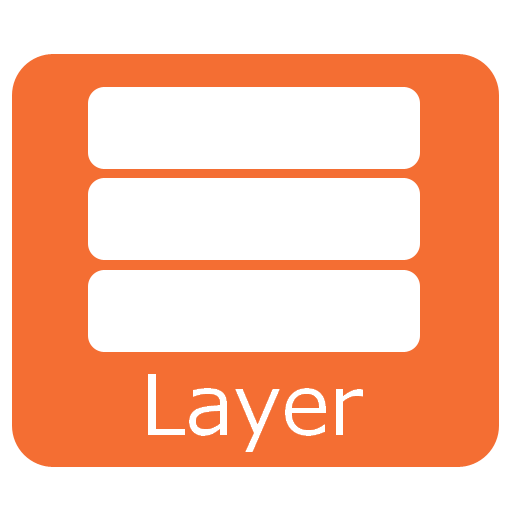このページには広告が含まれます
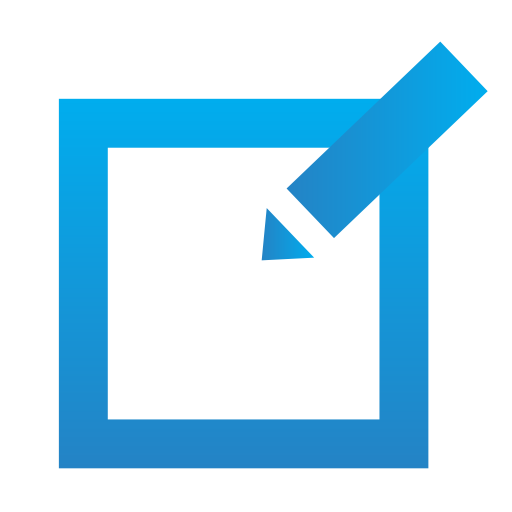
PaperSimple
仕事効率化 | PaperSimple Co.
BlueStacksを使ってPCでプレイ - 5憶以上のユーザーが愛用している高機能Androidゲーミングプラットフォーム
Play PaperSimple on PC
PaperSimple uses powerful sketch recognition technology to turn your ideas and drawings into super cool vector graphics! They make drawing from point A to B simple and give all your creations incredible versatility and scalability. With PaperSimple loaded to your smartphone or tablet, you can design almost anything - from emojis and logos, to infographics, cartoons and more! Plus PaperSimple comes with a suit of intuitive on-screen design and coloring pallets that make edits a cinch. When you're ready, just export your file with compatible software (Adobe Illustrator, Microsoft Vizio etc.)!
PaperSimpleをPCでプレイ
-
BlueStacksをダウンロードしてPCにインストールします。
-
GoogleにサインインしてGoogle Play ストアにアクセスします。(こちらの操作は後で行っても問題ありません)
-
右上の検索バーにPaperSimpleを入力して検索します。
-
クリックして検索結果からPaperSimpleをインストールします。
-
Googleサインインを完了してPaperSimpleをインストールします。※手順2を飛ばしていた場合
-
ホーム画面にてPaperSimpleのアイコンをクリックしてアプリを起動します。