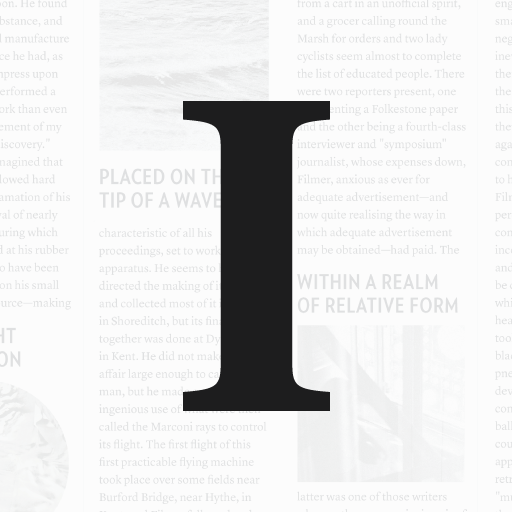PaperSpan - Read Later Offline
Mainkan di PC dengan BlueStacks – platform Game-Game Android, dipercaya oleh lebih dari 500 juta gamer.
Halaman Dimodifikasi Aktif: 1 Mei 2019
Play PaperSpan - Read Later Offline on PC
No ads, No suggestions – Save articles of your own interest, and app should help finish reading them. Comfortably.
Carefully designed search, sort, and filters to easily pick the article you need.
Choose a category matching your mood. Interested in health articles now? Choose Health. You don't have to assign the category in advance, the app does this for you.
Take up on your pending reads by opening Unread articles alone. Short waiting time? Pick those short articles by reading time.
READ COMFORTABLY:
Save from your desktop, iPhone, iPad, or Android. Read them in a clean and easy to read format for a comfortable and focused reading.
OFFLINE:
Read, listen, or manage those articles even if your device is offline. App will automatically sync when your device is back online.
HIGHLIGHTS:
Highlight those important phrases as you read. Keep the essence of your reading and refer whenever you need.
SEND TO KINDLE:
Love the Kindle reading experience? Send articles to your Kindle device (or app) and read them at your own pace.
SEARCH & COMFORT:
Search & Sort to quickly find an article. Organize with folders. Adjust your reading settings with dark/light theme, fonts, brightness, and more!
AUTO CATEGORIES:
Pick articles by your mood at the moment. Your articles already have their category assigned. Choose Health related articles or Science if you are in that learning mood.
NOTES:
Capture the gist out of an article you just read - your summary of lessons learned, thoughts you got out of an article. Keep the record to re-read yourself anytime or share to your notes app.
LISTEN:
Listen to articles while you walk, cook, or commute with in-app text to speech.
You don't have to trade your productive time for your web reading.
PaperSpan is here to support your web reading & productivity – to use the web for better you.
Got something to say? Feel free to drop us a line! We’re always listening to your suggestions to improve PaperSpan!
Mainkan PaperSpan - Read Later Offline di PC Mudah saja memulainya.
-
Unduh dan pasang BlueStacks di PC kamu
-
Selesaikan proses masuk Google untuk mengakses Playstore atau lakukan nanti
-
Cari PaperSpan - Read Later Offline di bilah pencarian di pojok kanan atas
-
Klik untuk menginstal PaperSpan - Read Later Offline dari hasil pencarian
-
Selesaikan proses masuk Google (jika kamu melewati langkah 2) untuk menginstal PaperSpan - Read Later Offline
-
Klik ikon PaperSpan - Read Later Offline di layar home untuk membuka gamenya