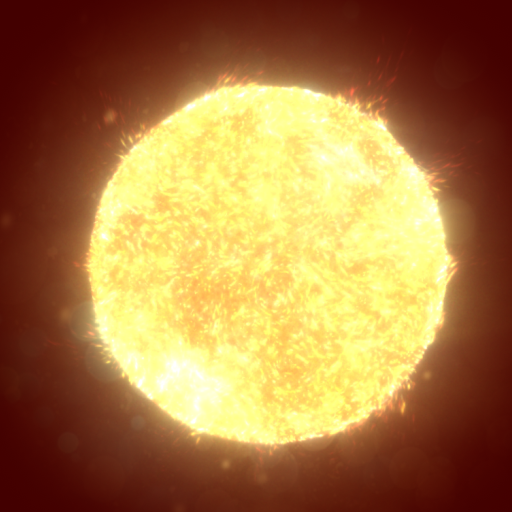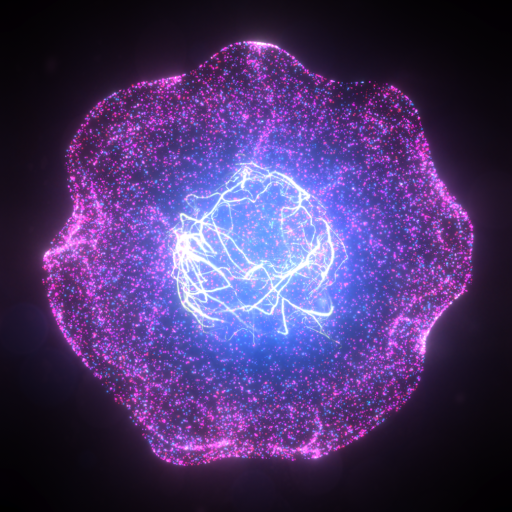
Orb - 3D Live Wallpaper
العب على الكمبيوتر الشخصي مع BlueStacks - نظام أندرويد للألعاب ، موثوق به من قبل أكثر من 500 مليون لاعب.
تم تعديل الصفحة في: 15/04/2022
Play Orb - 3D Live Wallpaper on PC
Main features
🔸 live wallpaper
🔸 real time 3D graphics
🔸 full use of AMOLED screens
🔸 low battery usage
🔸 reacts to gyroscope and touch motion to control the live wallpaper
🔸 non distracting background
🔸 dark mode available
🔸 16 unique themes
🔸 adjustable color and appearance
🔸 set as lock screen
Orb 3D is not a simple photo background or video background live wallpaper. It is not limited to a specific resolution (i.e. Full-HD or 4K) instead it uses the devices default screen resolution for rendering this in realtime.
To set Orb 3D as your wallpaper long press your homescreen and select Orb 3D from the list of backgrounds or launch it via the app icon from the launcher.
العب Orb - 3D Live Wallpaper على جهاز الكمبيوتر. من السهل البدء.
-
قم بتنزيل BlueStacks وتثبيته على جهاز الكمبيوتر الخاص بك
-
أكمل تسجيل الدخول إلى Google للوصول إلى متجر Play ، أو قم بذلك لاحقًا
-
ابحث عن Orb - 3D Live Wallpaper في شريط البحث أعلى الزاوية اليمنى
-
انقر لتثبيت Orb - 3D Live Wallpaper من نتائج البحث
-
أكمل تسجيل الدخول إلى Google (إذا تخطيت الخطوة 2) لتثبيت Orb - 3D Live Wallpaper
-
انقر على أيقونة Orb - 3D Live Wallpaper على الشاشة الرئيسية لبدء اللعب