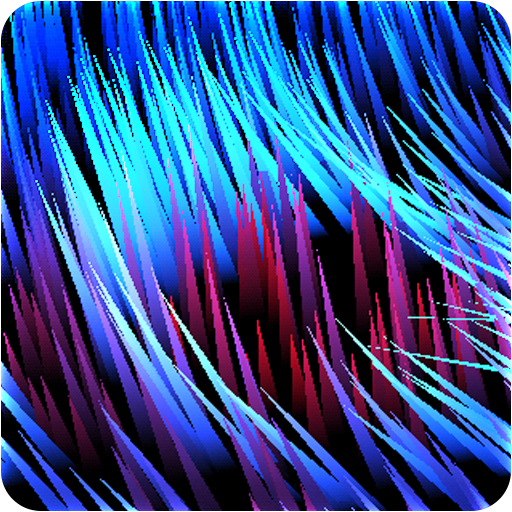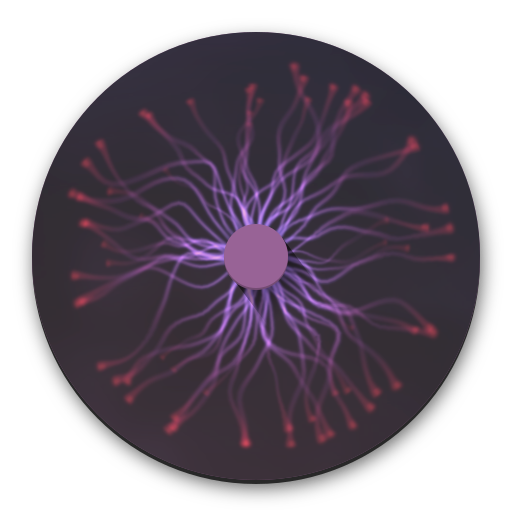
Spirly - Live Wallpaper
Play on PC with BlueStacks – the Android Gaming Platform, trusted by 500M+ gamers.
Page Modified on: July 6, 2017
Play Spirly - Live Wallpaper on PC
"Spirly" comes with 24 predefined themes.
Create your own styles in the optional theme editor. No matter if you want sowly moving tentacles or realistic flashes, the theme editor gives you full control over each scene.
- choose between plasma ball and spirograph scene
- change foreground and background colors
- adjust size and motion
- modify complete style of each line
Play Spirly - Live Wallpaper on PC. It’s easy to get started.
-
Download and install BlueStacks on your PC
-
Complete Google sign-in to access the Play Store, or do it later
-
Look for Spirly - Live Wallpaper in the search bar at the top right corner
-
Click to install Spirly - Live Wallpaper from the search results
-
Complete Google sign-in (if you skipped step 2) to install Spirly - Live Wallpaper
-
Click the Spirly - Live Wallpaper icon on the home screen to start playing