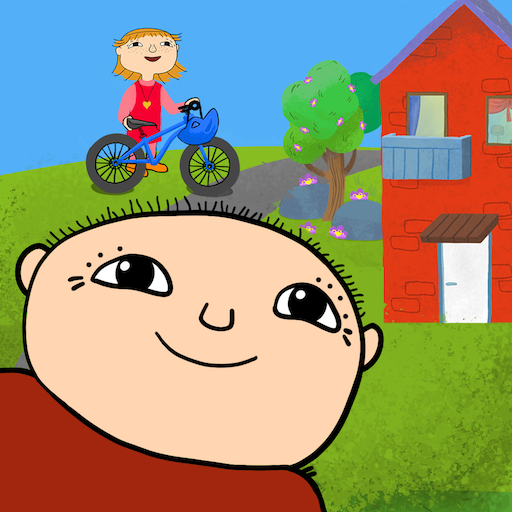Papo World Dinosaur Island
Play on PC with BlueStacks – the Android Gaming Platform, trusted by 500M+ gamers.
Page Modified on: February 13, 2020
Play Papo World Dinosaur Island on PC
Feed the baby dinosaurs so they could grow bigger and bigger! As a baby, the little dino will eat any food you bring to him. As it grows to the next level, he will only eat new compounded food. Can you take care of all the dinosaurs until they grow big and strong?
Besides taking care of the dinosaur babies, we can also wander around the dinosaur island and explore other the fun places! There is a dinosaur museum where you could see the large bone samples and fossils, a dinosaur restaurant where you could compound different food and ingredients into new food, a dinosaur play center which is the perfect place to dress up and watch dinosaur movies, and of course a mysterious cave where you have the secret mission of rescuing three little buddies.
Let’s join Purple Pink and have fun in the dinosaur island!
Features
Learn and play with many species of dinosaurs!
Vivid animations and sound effects!
Take care of the cute baby dinosaurs!
Support multi-players mode! Play with friends!
Open exploration! No rules and no limit!
Discover hidden rewards!
Hundreds of interactive props!
Inspire imagination and creativity!
No Wi-Fi required, it could be played anywhere
This version of Papo World Dinosaur Island is free to download. Unlock more rooms through in-app purchase. Once complete the purchase, it will be permanently unlocked and bound with your account.
If there are any questions during the purchase and playing, feel free to contact us via contact@papoworld.com
[About Papo World]
Papo World aims to create a relaxed, harmonious and enjoyable game play environment to stimulate children's curiosity and interest in learning.
Focused on games and supplemented by fun animated episodes, our preschool digital educational products are tailored for children.
Through experiential and immersive gameplay, kids could develop healthy living habits and arise curiosity and creativity. Discover and inspire talents of every child!
【contact us】
Mailbox: contact@papoworld.com
website:www.papoworld.com
Face book: https://www.facebook.com/PapoWorld/
Play Papo World Dinosaur Island on PC. It’s easy to get started.
-
Download and install BlueStacks on your PC
-
Complete Google sign-in to access the Play Store, or do it later
-
Look for Papo World Dinosaur Island in the search bar at the top right corner
-
Click to install Papo World Dinosaur Island from the search results
-
Complete Google sign-in (if you skipped step 2) to install Papo World Dinosaur Island
-
Click the Papo World Dinosaur Island icon on the home screen to start playing