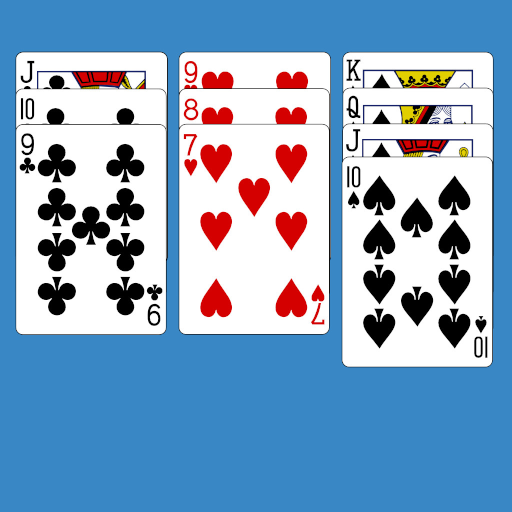このページには広告が含まれます

Spider Solitaire
Card | 1kpapps
BlueStacksを使ってPCでプレイ - 5憶以上のユーザーが愛用している高機能Androidゲーミングプラットフォーム
Play Spider Solitaire on PC
Spider Solitaire is a popular classic card game. You need to move cards and drag them to their destination. Use your strategy and stack all cards of each suit in descending order from King down to Ace (King, Queen, Jack, 10, 9, 8, 7, 6, 5, 4, 3, 2, Ace) to solve the puzzle .Remove all cards from the table, Once the table is completely empty the game has been won. Try to remove the cards with fewest moves possible to make the best score .
Do you like classic and fun games? Do you enjoy playing other types of solitaire like Klondike, Pyramid solitaire, FreeCell solitaire. Download the best Spider Solitaire available for your mobile device today.
Features :
- Clean and user-friendly designs .
- Big and easy to see cards .
- Drag and drop to move cards .
- Beautiful Spider Solitaire experience based on the classic solitaire game .
- Unlimited Undo .
- Unlimited Smart Hint .
- Landscape orientation
- 3 suit varieties : 1 suit (Easy), 2 suit (Medium) and 3 suit (Hard) .
- Real sound effects .
- Phone and tablet support for a perfect game experience .
- Statics page with best score and best moves .
Do you like classic and fun games? Do you enjoy playing other types of solitaire like Klondike, Pyramid solitaire, FreeCell solitaire. Download the best Spider Solitaire available for your mobile device today.
Features :
- Clean and user-friendly designs .
- Big and easy to see cards .
- Drag and drop to move cards .
- Beautiful Spider Solitaire experience based on the classic solitaire game .
- Unlimited Undo .
- Unlimited Smart Hint .
- Landscape orientation
- 3 suit varieties : 1 suit (Easy), 2 suit (Medium) and 3 suit (Hard) .
- Real sound effects .
- Phone and tablet support for a perfect game experience .
- Statics page with best score and best moves .
Spider SolitaireをPCでプレイ
-
BlueStacksをダウンロードしてPCにインストールします。
-
GoogleにサインインしてGoogle Play ストアにアクセスします。(こちらの操作は後で行っても問題ありません)
-
右上の検索バーにSpider Solitaireを入力して検索します。
-
クリックして検索結果からSpider Solitaireをインストールします。
-
Googleサインインを完了してSpider Solitaireをインストールします。※手順2を飛ばしていた場合
-
ホーム画面にてSpider Solitaireのアイコンをクリックしてアプリを起動します。