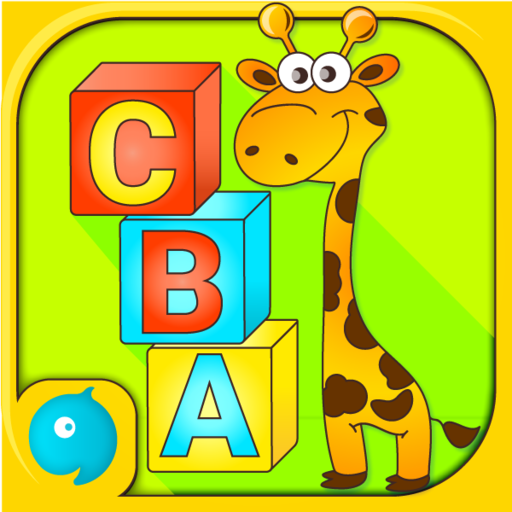Inglés para Niños
Juega en PC con BlueStacks: la plataforma de juegos Android, en la que confían más de 500 millones de jugadores.
Página modificada el: 28 de diciembre de 2017
Play English for Kids on PC
Introduce your child to a fun educational experience with English for Kids, where they can learn basic words through fun games. Our beautiful characters and original games will accompany your little one throughout the learning process.
English for Kids was developed for use by children and infants without requiring parental guidance. It is ideal for children between the ages of 2 and 6, and allows them to learn either British or American English.
By simply playing with English for Kids, your child can learn animals, colors, body parts, numbers, vehicles, and many other words.
100% ad-free, this app is a great way for your child to prepare for school and learn the most spoken language in the world.
★ FEATURES
- Over 100 words to learn.
- Original games that reinforce learning.
- Adorable graphics and constant updates.
- Ability to learn British or American English.
Try it today to enjoy watching your child learn and have fun with English for Kids!
Juega Inglés para Niños en la PC. Es fácil comenzar.
-
Descargue e instale BlueStacks en su PC
-
Complete el inicio de sesión de Google para acceder a Play Store, o hágalo más tarde
-
Busque Inglés para Niños en la barra de búsqueda en la esquina superior derecha
-
Haga clic para instalar Inglés para Niños desde los resultados de búsqueda
-
Complete el inicio de sesión de Google (si omitió el paso 2) para instalar Inglés para Niños
-
Haz clic en el ícono Inglés para Niños en la pantalla de inicio para comenzar a jugar