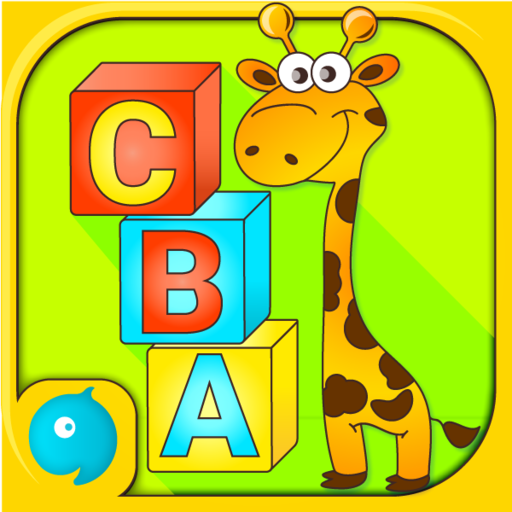Bahasa Inggris untuk Anak-Anak
Mainkan di PC dengan BlueStacks – platform Game-Game Android, dipercaya oleh lebih dari 500 juta gamer.
Halaman Dimodifikasi Aktif: 28 Desember 2017
Play English for Kids on PC
Introduce your child to a fun educational experience with English for Kids, where they can learn basic words through fun games. Our beautiful characters and original games will accompany your little one throughout the learning process.
English for Kids was developed for use by children and infants without requiring parental guidance. It is ideal for children between the ages of 2 and 6, and allows them to learn either British or American English.
By simply playing with English for Kids, your child can learn animals, colors, body parts, numbers, vehicles, and many other words.
100% ad-free, this app is a great way for your child to prepare for school and learn the most spoken language in the world.
★ FEATURES
- Over 100 words to learn.
- Original games that reinforce learning.
- Adorable graphics and constant updates.
- Ability to learn British or American English.
Try it today to enjoy watching your child learn and have fun with English for Kids!
Mainkan Bahasa Inggris untuk Anak-Anak di PC Mudah saja memulainya.
-
Unduh dan pasang BlueStacks di PC kamu
-
Selesaikan proses masuk Google untuk mengakses Playstore atau lakukan nanti
-
Cari Bahasa Inggris untuk Anak-Anak di bilah pencarian di pojok kanan atas
-
Klik untuk menginstal Bahasa Inggris untuk Anak-Anak dari hasil pencarian
-
Selesaikan proses masuk Google (jika kamu melewati langkah 2) untuk menginstal Bahasa Inggris untuk Anak-Anak
-
Klik ikon Bahasa Inggris untuk Anak-Anak di layar home untuk membuka gamenya