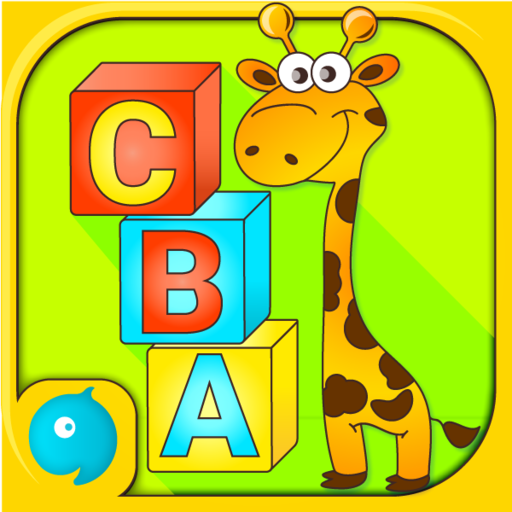English for Kids
Graj na PC z BlueStacks – Platforma gamingowa Android, która uzyskała zaufanie ponad 500 milionów graczy!
Strona zmodyfikowana w dniu: 28 grudnia 2017
Play English for Kids on PC
Introduce your child to a fun educational experience with English for Kids, where they can learn basic words through fun games. Our beautiful characters and original games will accompany your little one throughout the learning process.
English for Kids was developed for use by children and infants without requiring parental guidance. It is ideal for children between the ages of 2 and 6, and allows them to learn either British or American English.
By simply playing with English for Kids, your child can learn animals, colors, body parts, numbers, vehicles, and many other words.
100% ad-free, this app is a great way for your child to prepare for school and learn the most spoken language in the world.
★ FEATURES
- Over 100 words to learn.
- Original games that reinforce learning.
- Adorable graphics and constant updates.
- Ability to learn British or American English.
Try it today to enjoy watching your child learn and have fun with English for Kids!
Zagraj w English for Kids na PC. To takie proste.
-
Pobierz i zainstaluj BlueStacks na PC
-
Zakończ pomyślnie ustawienie Google, aby otrzymać dostęp do sklepu Play, albo zrób to później.
-
Wyszukaj English for Kids w pasku wyszukiwania w prawym górnym rogu.
-
Kliknij, aby zainstalować English for Kids z wyników wyszukiwania
-
Ukończ pomyślnie rejestrację Google (jeśli krok 2 został pominięty) aby zainstalować English for Kids
-
Klinij w ikonę English for Kids na ekranie startowym, aby zacząć grę