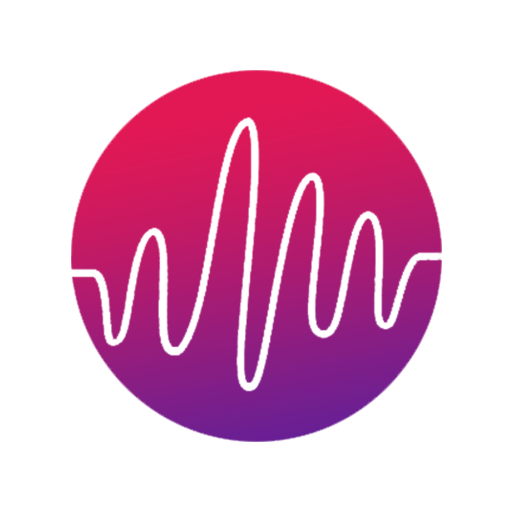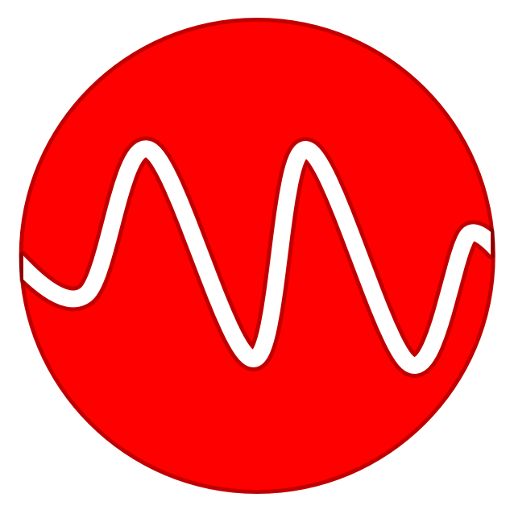
Radio Mobi - World Radio - 25000+ Free FM Stations
Spiele auf dem PC mit BlueStacks - der Android-Gaming-Plattform, der über 500 Millionen Spieler vertrauen.
Seite geändert am: 3. Januar 2020
Play Radio Mobi - World Radio - 25000+ Free FM Stations on PC
Radio Mobi is the easiest and the fastest way to tune in to your favorite FM radio, AM radio, online radio, internet radio, SW radio.
Discover new channels, new songs, beautiful melodies never heard before. Radio Mobi always suggests new gems.
With RadioMobi you can always discover new stations that you have never seen before.
★ There are thousands of music tags in Radio Mobi: Pop, Rock, Jazz, Classical, Latin, Blues, Rap, Metal, Ethnic, Dance, Country, Chill out and many more... You won't believe in your eyes when you see the tag list. 24000+ stations categorised by more than 6400 tags.
★ Country List: Stations categorized by country. Radio Mobi covers 196 country in the world.
★ Hundreds of Decades Stations: 60s, 70s, 80s, 90s and other decades. Rediscover your forgotten songs again.
★ Thousands of Thematic Stations: News, sports, talk, podcast channels.
★ Artist channels: With Radio Mobi, you can find hundreds of channels dedicated to popular artists. Tune in to your favorite artist any time, every time.
Dozens of stations always available that fits your mood.
🔥FEATURES:🔥
Ultra Fast Startup, Crystal Clear Sound:
🔥 Multitasking architecture.
🔥 Fastest playback startup you've never seen before.
🔥 Perfect sound quality with 64-bit sound decoder engine.
🔥 Supports every radio stream format, every playlist format (mp3, m3u, mp4, ogg, vorbis, m3u8, pls, asx and more)
Pixel Perfect Interface:
🔥 Fast, responsive, material design interface.
🔥 Supported with cool transition and animation effects for a good application experience.
🔥 Supports Dark Theme and Light Theme for your eyes.👀
Optimized Package Size / Memory Usage:
🔥 You won't loose valuable storage space. Radio Mobi has more features in a smaller package.
Sleep Timer: (Auto OFF Radio)⌛
🔥Listen your favorite radio while you go to bed. Don't worry about your battery or mobile data. Set the Sleep Timer in the Radio Mobi app and the app will do the rest for you. It will auto off the Radio at the time you set.
Search Stations by...
• Tags
• Country
• Genre
• Language
• City
• Bit rate
at ⚡speed of light.⚡
Station Features:
🔥 Station Favorites - Add your stations to favorites. Quickly access your favorites from home screen. You can edit list, change station order if you want.
🔥 Station History - Listened stations automatically added to recent stations list. So, you never lost the station that plays great songs.
🔥 Found a great station and want to share with your friend. Just tap to share and your friends will be in the party in seconds.
Song Features:
🔥 Song Title - Album Art: Radio Mobi shows song title (if station supports) and finds song's album cover at speed of light.
🔥 Search Song: Curious about song lyrics, or want to find song videos, just click to search, Radio Mobi will do the rest for you.
🔥 Share: You are listening a great song and want to share with your friend, just tap to share song icon.
🔥 Song Favorites: With Radio Mobi you can add songs to favorite list.
🔥 Song History - Recent List: Radio Mobi always keeps song history, so you can go back and find what you’ve listened. No need to worry about what was the name of the song, just look at the history.
❤️ We love to use Radio Mobi, join us!
If you have questions or suggestions we will be glad to help you: contact@radiomobi.net
Privacy policy: https://radiomobi.net/privacy.html
Terms of use: https://radiomobi.net/terms.html
Product names, logos, brands, and other trademarks featured or referred to within this profile and the Radio Mobi app are the property of their respective trademark holders. Radio Mobi is not affiliated with any of these companies.
Spiele Radio Mobi - World Radio - 25000+ Free FM Stations auf dem PC. Der Einstieg ist einfach.
-
Lade BlueStacks herunter und installiere es auf deinem PC
-
Schließe die Google-Anmeldung ab, um auf den Play Store zuzugreifen, oder mache es später
-
Suche in der Suchleiste oben rechts nach Radio Mobi - World Radio - 25000+ Free FM Stations
-
Klicke hier, um Radio Mobi - World Radio - 25000+ Free FM Stations aus den Suchergebnissen zu installieren
-
Schließe die Google-Anmeldung ab (wenn du Schritt 2 übersprungen hast), um Radio Mobi - World Radio - 25000+ Free FM Stations zu installieren.
-
Klicke auf dem Startbildschirm auf das Radio Mobi - World Radio - 25000+ Free FM Stations Symbol, um mit dem Spielen zu beginnen