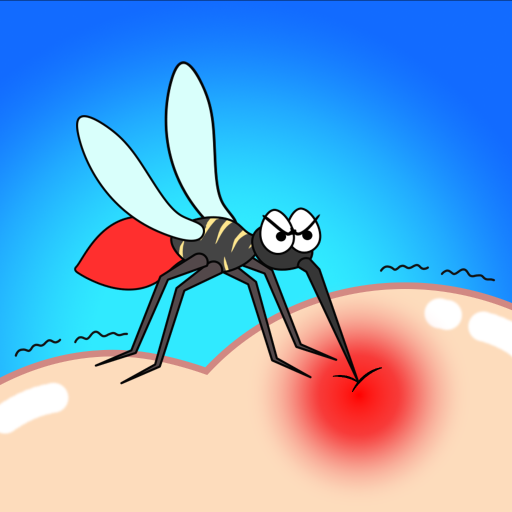AR Draw: Sketch, Trace & Paint
Gioca su PC con BlueStacks: la piattaforma di gioco Android, considerata affidabile da oltre 500 milioni di giocatori.
Pagina modificata il: 9 apr 2024
Play AR Draw: Sketch, Trace & Paint on PC
🚀 AR Draw: Sketch, Trace & Paint isn't just about creating art; it's a revolutionary mobile app that let you explore and improve your limitless drawing skill using augmented reality technology.
🌸 Enhance your drawing skills, understand sketch techniques, and experiment with different styles - Realistics, Anime or Chibi, all while having fun!
💌 How to use 💌
1. Position your phone on a fixed tripod or object
2. Import or choose your favorited picture from Art Gallery
3. Convert your picture into border sketch
4. Adjust the AR version of the picture on any surfaces
5. Trace along the line and color your stunning art
👉 So what are you waiting for? Download AR Draw: Sketch, Trace & Paint now and start to embark on your AR art journey! Sketch, Trace, Paint! 👈🥰🖼️
Gioca AR Draw: Sketch, Trace & Paint su PC. È facile iniziare.
-
Scarica e installa BlueStacks sul tuo PC
-
Completa l'accesso a Google per accedere al Play Store o eseguilo in un secondo momento
-
Cerca AR Draw: Sketch, Trace & Paint nella barra di ricerca nell'angolo in alto a destra
-
Fai clic per installare AR Draw: Sketch, Trace & Paint dai risultati della ricerca
-
Completa l'accesso a Google (se hai saltato il passaggio 2) per installare AR Draw: Sketch, Trace & Paint
-
Fai clic sull'icona AR Draw: Sketch, Trace & Paint nella schermata principale per iniziare a giocare