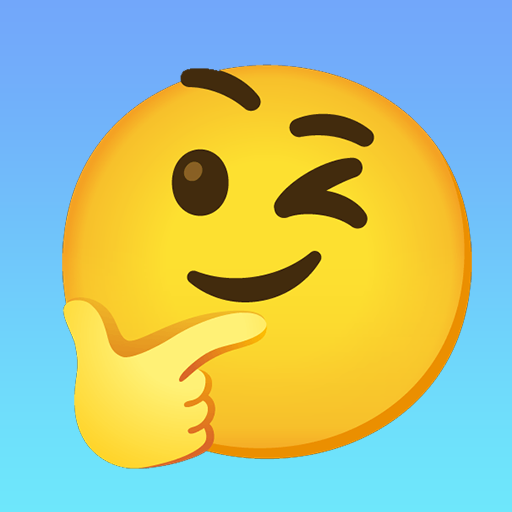Monster Call&Chat: Music Prank
Играйте на ПК с BlueStacks – игровой платформе для приложений на Android. Нас выбирают более 500 млн. игроков.
Страница изменена: 13 янв. 2025 г.
Play Monster Call&Chat: Music Prank on PC
How to Play:
- Choose Your Monster: Select the iconic music star, Monster, and get ready to prank!
- Set Up Your Prank: Choose between a video call or a text chat with Monster. Customize the call to make it look as realistic as possible.
- Fool Your Friends: When your friends answer the call or text, let them believe they’re actually talking to Monster! Watch their reactions as they get pranked!
Feature:
🤙 Fake Video Calls: Get a video call from Monster and trick your friends!
💬 Fake Chats: Send realistic messages and create funny conversations.
💥 Epic Music Pranks: Add sound effects and tunes for extra fun!
🎶 Easy & Fun: Simple to use, with endless prank possibilities.
🎮 Mini-Game Challenge: Test your skills with exciting mini-games and unlock new features!
So, what are you waiting for? Download now, and bring Monster to your phone for the most epic pranks, calls, and chats you’ve ever experienced!🎤🎶
Играйте в игру Monster Call&Chat: Music Prank на ПК. Это легко и просто.
-
Скачайте и установите BlueStacks на ПК.
-
Войдите в аккаунт Google, чтобы получить доступ к Google Play, или сделайте это позже.
-
В поле поиска, которое находится в правой части экрана, введите название игры – Monster Call&Chat: Music Prank.
-
Среди результатов поиска найдите игру Monster Call&Chat: Music Prank и нажмите на кнопку "Установить".
-
Завершите авторизацию в Google (если вы пропустили этот шаг в начале) и установите игру Monster Call&Chat: Music Prank.
-
Нажмите на ярлык игры Monster Call&Chat: Music Prank на главном экране, чтобы начать играть.