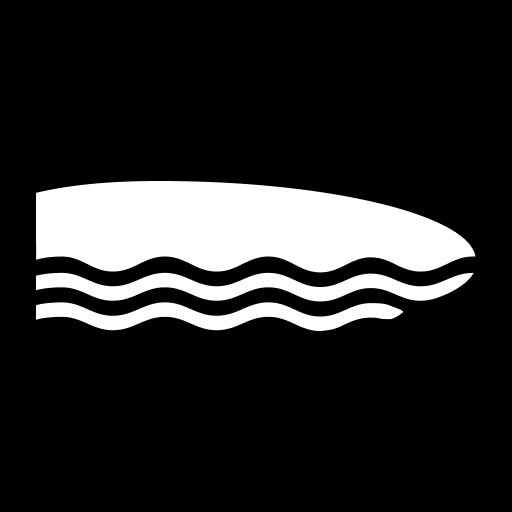myCloudFitness
Play on PC with BlueStacks – the Android Gaming Platform, trusted by 500M+ gamers.
Page Modified on: October 21, 2019
Play myCloudFitness on PC
myCloudFitness users can track weight, calories burned, distance traveled, workout duration, and speed averages.
myCloudFitness is compatible with the following products:
• Ei7500XL Bluetooth Smart Technology Magnetic Elliptical
Model: 2339
• 2500 ExerWork Bluetooth Smart Technology Desk Recumbent Bike
Model: 7170
• 1000 PLUS Bluetooth Magnetic Rower with Extended Optional Full Body Exercises
Model: 2636
For Additional Compatible Products, Please Visit https://mycloudfitness.com/products
App Features:
• Goal Setting: Distance, Time, and Calories
• Quick Start for an Immediate Workout!
• Multitasking - Watch Videos or Listen to Music While Working Out!
• Quick Start for an Immediate Workout!
• Facebook Login
• “REMEMBER ME”, No Need to Re-Enter Your Password!
Join www.myCloudFitness.com to track your progress, interact with community members, and more.
Play myCloudFitness on PC. It’s easy to get started.
-
Download and install BlueStacks on your PC
-
Complete Google sign-in to access the Play Store, or do it later
-
Look for myCloudFitness in the search bar at the top right corner
-
Click to install myCloudFitness from the search results
-
Complete Google sign-in (if you skipped step 2) to install myCloudFitness
-
Click the myCloudFitness icon on the home screen to start playing