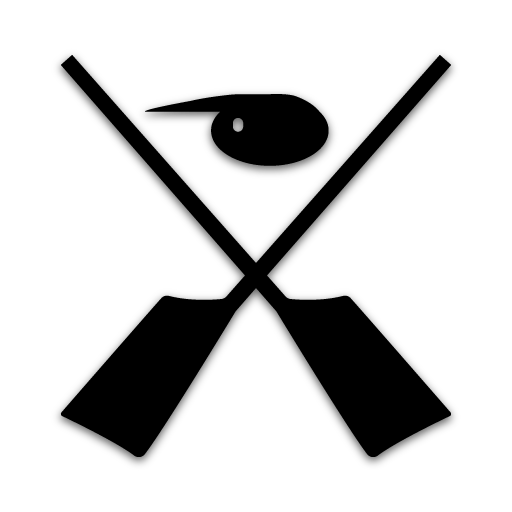このページには広告が含まれます

myCloudFitness
健康&フィットネス | MyCloudFitness
BlueStacksを使ってPCでプレイ - 5憶以上のユーザーが愛用している高機能Androidゲーミングプラットフォーム
Play myCloudFitness on PC
Utilizing Bluetooth 4.0, the myCloudFitness app keeps you motivated and takes your workouts to the next level.
myCloudFitness users can track weight, calories burned, distance traveled, workout duration, and speed averages.
myCloudFitness is compatible with the following products:
• Ei7500XL Bluetooth Smart Technology Magnetic Elliptical
Model: 2339
• 2500 ExerWork Bluetooth Smart Technology Desk Recumbent Bike
Model: 7170
• 1000 PLUS Bluetooth Magnetic Rower with Extended Optional Full Body Exercises
Model: 2636
For Additional Compatible Products, Please Visit https://mycloudfitness.com/products
App Features:
• Goal Setting: Distance, Time, and Calories
• Quick Start for an Immediate Workout!
• Multitasking - Watch Videos or Listen to Music While Working Out!
• Quick Start for an Immediate Workout!
• Facebook Login
• “REMEMBER ME”, No Need to Re-Enter Your Password!
Join www.myCloudFitness.com to track your progress, interact with community members, and more.
myCloudFitness users can track weight, calories burned, distance traveled, workout duration, and speed averages.
myCloudFitness is compatible with the following products:
• Ei7500XL Bluetooth Smart Technology Magnetic Elliptical
Model: 2339
• 2500 ExerWork Bluetooth Smart Technology Desk Recumbent Bike
Model: 7170
• 1000 PLUS Bluetooth Magnetic Rower with Extended Optional Full Body Exercises
Model: 2636
For Additional Compatible Products, Please Visit https://mycloudfitness.com/products
App Features:
• Goal Setting: Distance, Time, and Calories
• Quick Start for an Immediate Workout!
• Multitasking - Watch Videos or Listen to Music While Working Out!
• Quick Start for an Immediate Workout!
• Facebook Login
• “REMEMBER ME”, No Need to Re-Enter Your Password!
Join www.myCloudFitness.com to track your progress, interact with community members, and more.
myCloudFitnessをPCでプレイ
-
BlueStacksをダウンロードしてPCにインストールします。
-
GoogleにサインインしてGoogle Play ストアにアクセスします。(こちらの操作は後で行っても問題ありません)
-
右上の検索バーにmyCloudFitnessを入力して検索します。
-
クリックして検索結果からmyCloudFitnessをインストールします。
-
Googleサインインを完了してmyCloudFitnessをインストールします。※手順2を飛ばしていた場合
-
ホーム画面にてmyCloudFitnessのアイコンをクリックしてアプリを起動します。