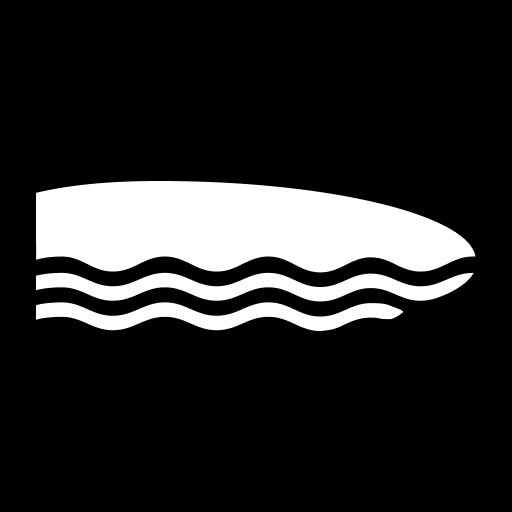myCloudFitness
Chơi trên PC với BlueStacks - Nền tảng chơi game Android, được hơn 500 triệu game thủ tin tưởng.
Trang đã được sửa đổi vào: 21 tháng 10, 2019
Play myCloudFitness on PC
myCloudFitness users can track weight, calories burned, distance traveled, workout duration, and speed averages.
myCloudFitness is compatible with the following products:
• Ei7500XL Bluetooth Smart Technology Magnetic Elliptical
Model: 2339
• 2500 ExerWork Bluetooth Smart Technology Desk Recumbent Bike
Model: 7170
• 1000 PLUS Bluetooth Magnetic Rower with Extended Optional Full Body Exercises
Model: 2636
For Additional Compatible Products, Please Visit https://mycloudfitness.com/products
App Features:
• Goal Setting: Distance, Time, and Calories
• Quick Start for an Immediate Workout!
• Multitasking - Watch Videos or Listen to Music While Working Out!
• Quick Start for an Immediate Workout!
• Facebook Login
• “REMEMBER ME”, No Need to Re-Enter Your Password!
Join www.myCloudFitness.com to track your progress, interact with community members, and more.
Chơi myCloudFitness trên PC. Rất dễ để bắt đầu
-
Tải và cài đặt BlueStacks trên máy của bạn
-
Hoàn tất đăng nhập vào Google để đến PlayStore, hoặc thực hiện sau
-
Tìm myCloudFitness trên thanh tìm kiếm ở góc phải màn hình
-
Nhấn vào để cài đặt myCloudFitness trong danh sách kết quả tìm kiếm
-
Hoàn tất đăng nhập Google (nếu bạn chưa làm bước 2) để cài đặt myCloudFitness
-
Nhấn vào icon myCloudFitness tại màn hình chính để bắt đầu chơi