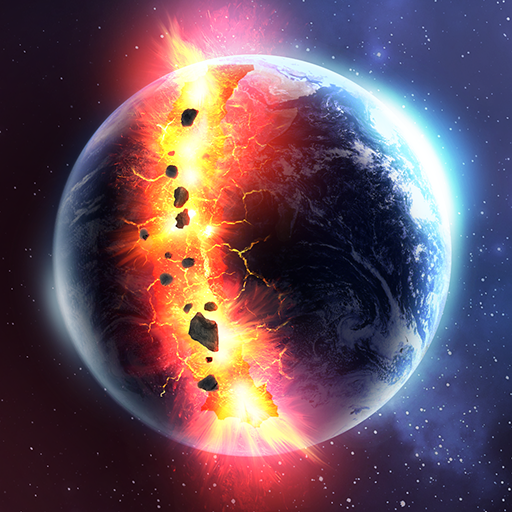City Smash
Graj na PC z BlueStacks – Platforma gamingowa Android, która uzyskała zaufanie ponad 500 milionów graczy!
Strona zmodyfikowana w dniu: 10 paź 2023
Play City Smash on PC or Mac
City Smash is a simulation game developed by Paradyme Games. BlueStacks app player is the best platform to play this Android game on your PC or Mac for an immersive gaming experience.
Do you love to play destructive games? Are you a fan of smashing things almost like the hulk? Then you have come to the right spot, as City Smash is the perfect game you have been searching for, for a long time. Paradyme Games brings you into a world of destruction and chaos; that you created.
Destroy, break, and smash more cities to earn points and win. In addition, this game brings you more cool features; to enjoy the game even better. For example, city Smash offers you the option of selecting different weapons to cause massive chaos.
This game is simply a physics playground, and you are its master. You can choose to smash or destroy any city with a missile, nuclear bomb, lightning, laser beam, or black hole – it’s all up to you.
Paradyme Games and its developers have designed this game to break things in the most realistically and dramatical fashion. Destroy more buildings and places to witness several devastations your weapon can create and watch how everything begins to fall – realistically and enjoyable.
You can also Play City Smash in your browser on your PC or mobile without downloading. Click and Play instantly!
Zagraj w City Smash na PC. To takie proste.
-
Pobierz i zainstaluj BlueStacks na PC
-
Zakończ pomyślnie ustawienie Google, aby otrzymać dostęp do sklepu Play, albo zrób to później.
-
Wyszukaj City Smash w pasku wyszukiwania w prawym górnym rogu.
-
Kliknij, aby zainstalować City Smash z wyników wyszukiwania
-
Ukończ pomyślnie rejestrację Google (jeśli krok 2 został pominięty) aby zainstalować City Smash
-
Klinij w ikonę City Smash na ekranie startowym, aby zacząć grę