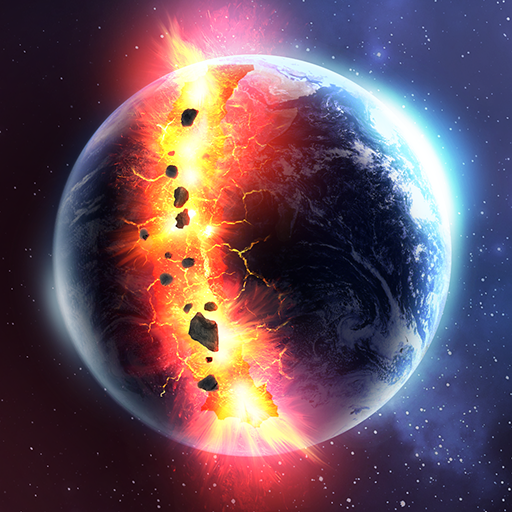Room Smash
เล่นบน PC ผ่าน BlueStacks - Android Gaming Platform ที่ได้รับความไว้วางใจจากเกมเมอร์ 500 ล้านคนทั่วโลก
Page Modified on: 30 พ.ย. 2567
Play Room Smash on PC or Mac
Explore a whole new adventure with Room Smash, a Simulation game created by Paradyme Games. Experience great gameplay with BlueStacks, the most popular gaming platform to play Android games on your PC or Mac.
About the Game
Room Smash by Paradyme Games is your sandbox playground for ultimate destruction. Dive into chaos as you take control of an arsenal of powerful weapons and immerse yourself in varied environments primed for demolition. Each scene offers a chance to unleash your imagination in thrilling, visceral ways.
Game Features
- Explore Diverse Environments
- Turn an ordinary office into a war zone.
- Shatter glass and pottery in a bustling bar or shop.
- Create havoc aboard a high-tech space station or an unexpected train carriage.
-
Ransack a supermarket or transform a gym into chaos central.
-
Physics-Powered Destruction
- Experience cutting-edge physics simulations that make every smash and explosion feel incredibly realistic.
-
Witness mind-boggling chain reactions with each action.
-
An Arsenal of Destruction
- Choose from machine guns, sniper rifles, grenades, and TNT.
- Wield railguns, create black holes, or summon mini tornadoes.
- Try remote control drones for tactical mayhem.
Download Room Smash and feel the thrill through BlueStacks without needing a spotlight on it!
Start your journey now. Download the game on BlueStacks, invite your friends, and march on a new adventure.
เล่น Room Smash บน PC ได้ง่ายกว่า
-
ดาวน์โหลดและติดตั้ง BlueStacks บน PC ของคุณ
-
ลงชื่อเข้าใช้แอคเคาท์ Google เพื่อเข้าสู่ Play Store หรือทำในภายหลัง
-
ค้นหา Room Smash ในช่องค้นหาด้านขวาบนของโปรแกรม
-
คลิกเพื่อติดตั้ง Room Smash จากผลการค้นหา
-
ลงชื่อเข้าใช้บัญชี Google Account (หากยังไม่ได้ทำในขั้นที่ 2) เพื่อติดตั้ง Room Smash
-
คลิกที่ไอคอน Room Smash ในหน้าจอเพื่อเริ่มเล่น