
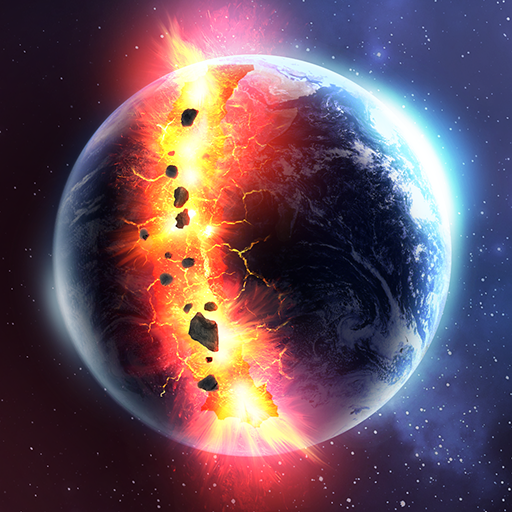
Solar Smash
在電腦上使用BlueStacks –受到5億以上的遊戲玩家所信任的Android遊戲平台。
Play Solar Smash on PC or Mac
Join millions to experience Solar Smash, an exciting Simulation game from Paradyme Games. With BlueStacks App Player, you are always a step ahead of your opponent, ready to outplay them with faster gameplay and better control with the mouse and keyboard on your PC or Mac.
About the Game
Unleash the power of the cosmos with Solar Smash, a captivating physics-based sandbox simulation by Paradyme Games. Immerse yourself in a world where you can destroy and create planets at will. With easy-to-use controls, expect an exhilarating mix of cosmic construction and epic destruction.
Game Features
-
Two Thrilling Game Modes:
Planet Smash: Annihilate planets using over 50 weapons, from lasers and meteors to black holes and giant monsters.
Solar System Smash: Dive into detailed physics simulations with our Solar System or create your own star systems. Experiment with orbits, planetary collisions, and more. -
Realistic Physics: Witness breathtaking gravitational interactions and celestial mechanics. Every action leads to awe-inspiring, cosmic-scale events.
-
Unleash Your Creativity: Shape the universe your way. Build magnificent systems or obliterate them—it’s your call!
-
Destruction Like Never Before: Experience epic cosmic chaos. Cause supernovas, form black holes, and wreak havoc among planets.
Whether you’re a creator or a destroyer, explore Solar Smash’s universe even bigger on your PC with BlueStacks.
Be the MVP in your squad. Play now on BlueStacks and show the world who’s the boss.
在電腦上遊玩Solar Smash . 輕易上手.
-
在您的電腦上下載並安裝BlueStacks
-
完成Google登入後即可訪問Play商店,或等你需要訪問Play商店十再登入
-
在右上角的搜索欄中尋找 Solar Smash
-
點擊以從搜索結果中安裝 Solar Smash
-
完成Google登入(如果您跳過了步驟2),以安裝 Solar Smash
-
在首頁畫面中點擊 Solar Smash 圖標來啟動遊戲




