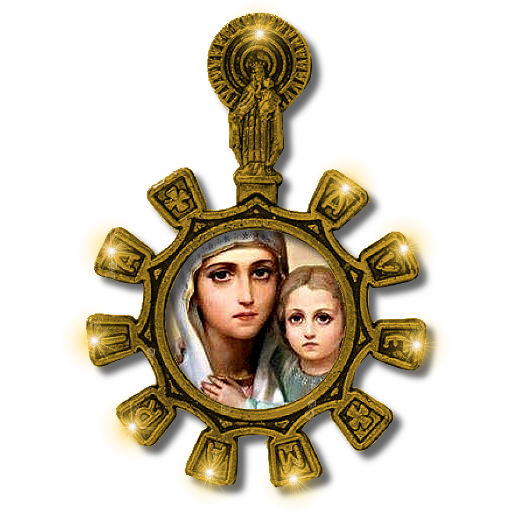My Rosary
Spiele auf dem PC mit BlueStacks - der Android-Gaming-Plattform, der über 500 Millionen Spieler vertrauen.
Seite geändert am: 27. März 2019
Play My Rosary on PC
This app will help guide you in praying the Rosary or Chaplet of Divine Mercy. Set to the background of Gregorian music, beautiful pictures and bible verses for each Mystery will help you meditate and reflect. All the prayers and scripture verses for each Mystery are shown (including the Luminous).
Easy to use and no prior knowledge of the Rosary is needed, perfect for Catechism students and families wanting to learn the prayers. Catholic bible verses are used for each Mystery. This app will remember where you left off when life interuptions occur, perfect for busy families. Supports both English and Spanish.
Spiele My Rosary auf dem PC. Der Einstieg ist einfach.
-
Lade BlueStacks herunter und installiere es auf deinem PC
-
Schließe die Google-Anmeldung ab, um auf den Play Store zuzugreifen, oder mache es später
-
Suche in der Suchleiste oben rechts nach My Rosary
-
Klicke hier, um My Rosary aus den Suchergebnissen zu installieren
-
Schließe die Google-Anmeldung ab (wenn du Schritt 2 übersprungen hast), um My Rosary zu installieren.
-
Klicke auf dem Startbildschirm auf das My Rosary Symbol, um mit dem Spielen zu beginnen