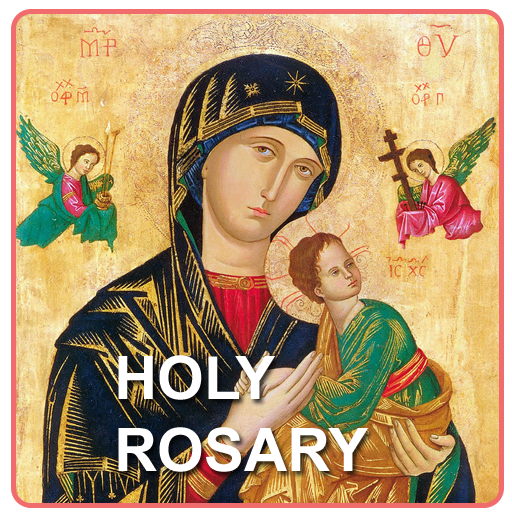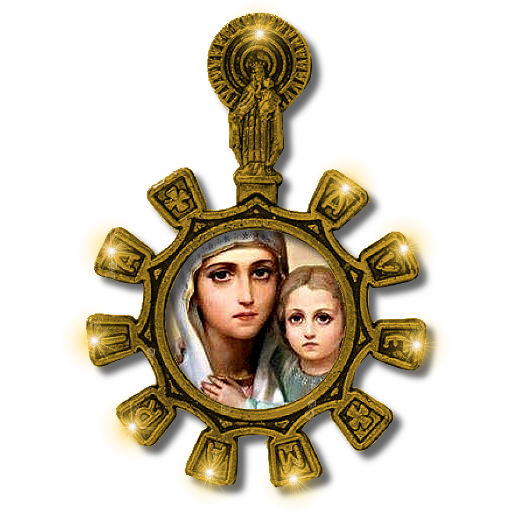My Rosary
Play on PC with BlueStacks – the Android Gaming Platform, trusted by 500M+ gamers.
Page Modified on: March 27, 2019
Play My Rosary on PC
This app will help guide you in praying the Rosary or Chaplet of Divine Mercy. Set to the background of Gregorian music, beautiful pictures and bible verses for each Mystery will help you meditate and reflect. All the prayers and scripture verses for each Mystery are shown (including the Luminous).
Easy to use and no prior knowledge of the Rosary is needed, perfect for Catechism students and families wanting to learn the prayers. Catholic bible verses are used for each Mystery. This app will remember where you left off when life interuptions occur, perfect for busy families. Supports both English and Spanish.
Play My Rosary on PC. It’s easy to get started.
-
Download and install BlueStacks on your PC
-
Complete Google sign-in to access the Play Store, or do it later
-
Look for My Rosary in the search bar at the top right corner
-
Click to install My Rosary from the search results
-
Complete Google sign-in (if you skipped step 2) to install My Rosary
-
Click the My Rosary icon on the home screen to start playing