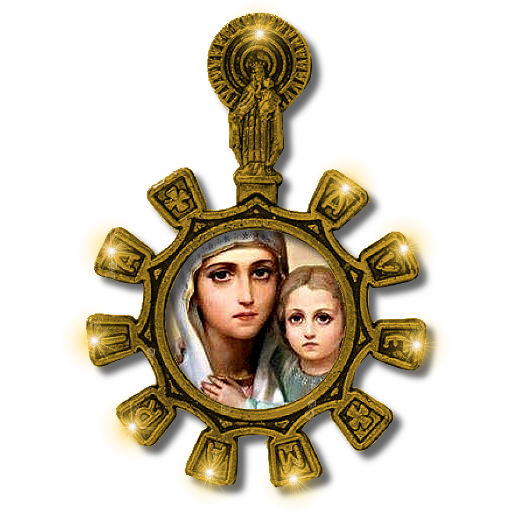My Rosary
Gioca su PC con BlueStacks: la piattaforma di gioco Android, considerata affidabile da oltre 500 milioni di giocatori.
Pagina modificata il: 27 marzo 2019
Play My Rosary on PC
This app will help guide you in praying the Rosary or Chaplet of Divine Mercy. Set to the background of Gregorian music, beautiful pictures and bible verses for each Mystery will help you meditate and reflect. All the prayers and scripture verses for each Mystery are shown (including the Luminous).
Easy to use and no prior knowledge of the Rosary is needed, perfect for Catechism students and families wanting to learn the prayers. Catholic bible verses are used for each Mystery. This app will remember where you left off when life interuptions occur, perfect for busy families. Supports both English and Spanish.
Gioca My Rosary su PC. È facile iniziare.
-
Scarica e installa BlueStacks sul tuo PC
-
Completa l'accesso a Google per accedere al Play Store o eseguilo in un secondo momento
-
Cerca My Rosary nella barra di ricerca nell'angolo in alto a destra
-
Fai clic per installare My Rosary dai risultati della ricerca
-
Completa l'accesso a Google (se hai saltato il passaggio 2) per installare My Rosary
-
Fai clic sull'icona My Rosary nella schermata principale per iniziare a giocare