
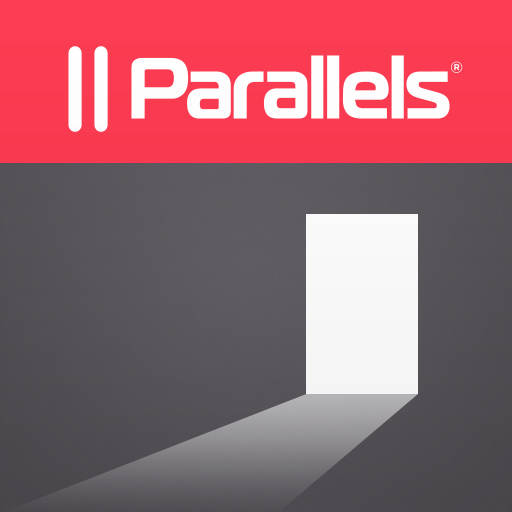
Parallels Client
Graj na PC z BlueStacks – Platforma gamingowa Android, która uzyskała zaufanie ponad 500 milionów graczy!
Strona zmodyfikowana w dniu: 29 października 2021
Play Parallels Client on PC
Parallels RAS and Parallels Client allow you to:
• Work on any device from anywhere
• Access any Windows corporate application
• Resize and optimize published applications for a native look and feel
FEATURE HIGHLIGHTS
• Seamless access to Windows applications on your device
• On-screen mouse for easy, intuitive navigation
• Higher level of security when you connect over SSL
• Works with virtual desktops, RD session host, and Windows PC host
• Universal printing allows you to print from your device to any printer
• Graphic acceleration using RemoteFX
For technical documentation and other resources, visit https://www.parallels.com/products/ras/resources/.
If you have questions about Parallels Client, please visit our support page https://www.parallels.com/eu/products/ras/support/.
Zagraj w Parallels Client na PC. To takie proste.
-
Pobierz i zainstaluj BlueStacks na PC
-
Zakończ pomyślnie ustawienie Google, aby otrzymać dostęp do sklepu Play, albo zrób to później.
-
Wyszukaj Parallels Client w pasku wyszukiwania w prawym górnym rogu.
-
Kliknij, aby zainstalować Parallels Client z wyników wyszukiwania
-
Ukończ pomyślnie rejestrację Google (jeśli krok 2 został pominięty) aby zainstalować Parallels Client
-
Klinij w ikonę Parallels Client na ekranie startowym, aby zacząć grę




