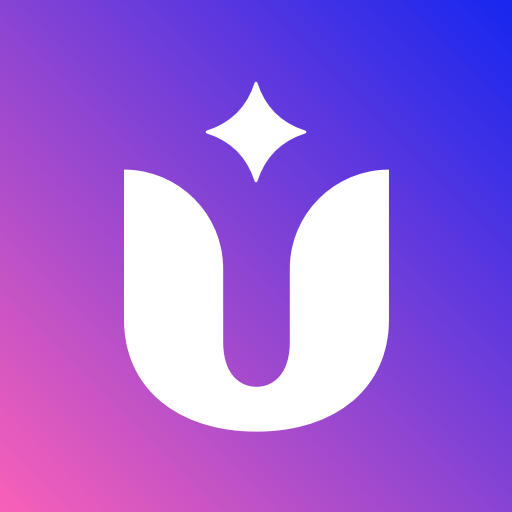Para Me: chat de video en vivo y hacer amigos
Juega en PC con BlueStacks: la plataforma de juegos Android, en la que confían más de 500 millones de jugadores.
Página modificada el: 24 de febrero de 2020
Play Para Me: Live Video Chat & Make Friends on PC
Join the community and meet up with nice, friendly people all over the world! 👋😊
TO UNVEIL THE “WOW😮” FACTORS OF PARA ME, SIMPLY
★ Start a live video chat with a gentle tap
☆ Go beyond geological boundaries and Meet with international friends
★ Find interesting souls through OnCam live interaction
☆ Have one-on-one Video Chat and enjoy close social contacts
HOW TO MAKE NEW FRIENDS🧑🤝🧑 ON PARA ME?
★ Gather up your courage to make the first video call, or start by typing “Hi”
☆ Spice up text messages with cute Para Me stickers
★ Send gifts with cool animation effects to make an impression
☆ Talk to new friends via live video chatting as if you were right next to each other
ENJOY YOUR VOYAGE⛵ WORRY-FREE WITH OUR:
★ Powerful algorithm that connects you to possible friends
☆ Dedicated customer support team standing by to help you
★ Reliable profile review that keeps the community authentic and clean
☆ Amazing new features regularly updated to provide lasting fun
Unlimited new possibilities await you on Para Me. Tap “Install” and set sail with us now!
------------------------------
Para Me is free to download and partially free to use. You can also choose to access more amazing features with paid subscriptions and tokens.
Privacy Policy: http://www.parameapp.com/static/privacy_policy_en.html
Terms of Service: http://www.parameapp.com/static/terms_of_service_en.html
Juega Para Me: chat de video en vivo y hacer amigos en la PC. Es fácil comenzar.
-
Descargue e instale BlueStacks en su PC
-
Complete el inicio de sesión de Google para acceder a Play Store, o hágalo más tarde
-
Busque Para Me: chat de video en vivo y hacer amigos en la barra de búsqueda en la esquina superior derecha
-
Haga clic para instalar Para Me: chat de video en vivo y hacer amigos desde los resultados de búsqueda
-
Complete el inicio de sesión de Google (si omitió el paso 2) para instalar Para Me: chat de video en vivo y hacer amigos
-
Haz clic en el ícono Para Me: chat de video en vivo y hacer amigos en la pantalla de inicio para comenzar a jugar