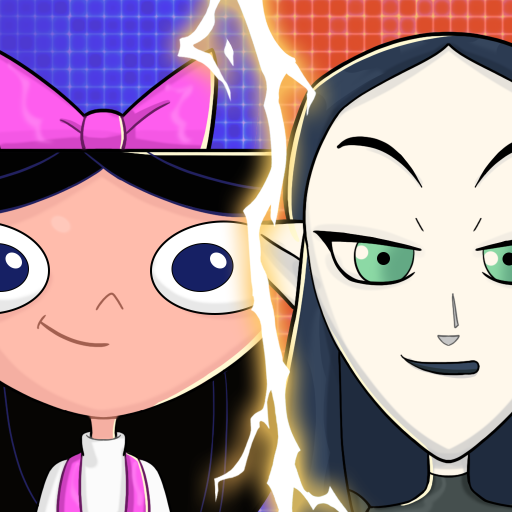CN Arena All Stars
เล่นบน PC ผ่าน BlueStacks - Android Gaming Platform ที่ได้รับความไว้วางใจจากเกมเมอร์ 500 ล้านคนทั่วโลก
Page Modified on: 7 กันยายน 2563
Play CN Arena All Stars on PC
Win the Arena with your own strategy.
Let's leave in a fun strategy showdown with the world🗺️
▣ Game Features ▣
# Complete your own deck to win
Collect various heroes, buildings and magic from Cartoon Network!
Lead Arena battles to victory with strategic card use.
# Character of Cartoon Network full of charm
Meet the popular cartoon characters of Cartoon Network, such as Finn, Ben Tennyson and Uncle Granpa, Grizzly, Blossom, Prohyas Warrior, Steven Quartz Universe, Gumball Tristopher Watterson.
A costume that you can decorate with a different look appears.
Let's meet the new character of Cartoon Network!
# World tour full of personality
Challenge 90 unique world tour stages.
You can win a variety of cards with the World Tour Challenge.
▣ Access Authority ▣
When using the App, we require permission to provide the following services.
1. Essential Access Authority
- Storage Space : Necessary for program installation and data storage within device
2. How to withdraw Access Authority
- Android 6.0 and up: Setting > App > Select Authority> Authority List > Select Access Authority Agree or Withdraw
- Android 6.0 and down: Upgrade OS to withdraw access authority or delete App
* The app can neglect individual consent function and withdraw access authority through procedures aforementioned.
■ Official Facebook
https://www.facebook.com/CN-Arena-1669237806496266/
■ POPJOY Homepage
https://www.popjoygames.com
■ Terms and Conditions
https://www.popjoygames.com/terms-of-service
■ Privacy Policy
https://www.popjoygames.com/personal-information-collection
■ Store Terms
https://www.popjoygames.com/shopping-terms
เล่น CN Arena All Stars บน PC ได้ง่ายกว่า
-
ดาวน์โหลดและติดตั้ง BlueStacks บน PC ของคุณ
-
ลงชื่อเข้าใช้แอคเคาท์ Google เพื่อเข้าสู่ Play Store หรือทำในภายหลัง
-
ค้นหา CN Arena All Stars ในช่องค้นหาด้านขวาบนของโปรแกรม
-
คลิกเพื่อติดตั้ง CN Arena All Stars จากผลการค้นหา
-
ลงชื่อเข้าใช้บัญชี Google Account (หากยังไม่ได้ทำในขั้นที่ 2) เพื่อติดตั้ง CN Arena All Stars
-
คลิกที่ไอคอน CN Arena All Stars ในหน้าจอเพื่อเริ่มเล่น