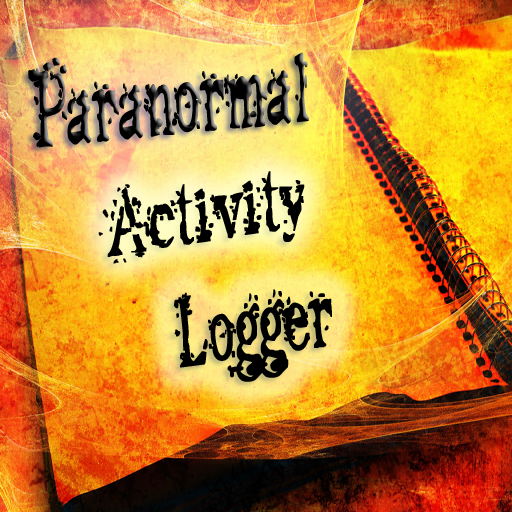このページには広告が含まれます

ETC-ITC - Energy Trigger Communication
Tools | Paratools
BlueStacksを使ってPCでプレイ - 5憶以上のユーザーが愛用している高機能Androidゲーミングプラットフォーム
Play ETC-ITC - Energy Trigger Communication on PC
Spirit Communication is the key. The ETC-ITC is a new way to allow the spirits to communicate with you. Unlike other apps this does not just randomize words in the background. You see everything and set the time in between the answers you may get. Spirits are said to be able to communicate through EMF devices by triggering lights or sound using their energies. This takes it 1 step further in giving the spirit time to answer based on what comes up on the screen and if it is a pertinent answer. Just like all paranormal apps they are open to interpretation but here you can get direct answers of numbers, yes/no, gender, months, letters, and a wide array of words that can be of use during your investigation.
To use just ask a question such as how old are you? Set your timer, hit numbers, and calibrate your emf. That's it! When the answer the ghost wants to give you, it will raise the emf level and when it hits the emf level you configured the options will stop on the number it wants you to know. It has built-in voice over to the answers. It creates a log of the EMF and answers and it has a built-in voice recorder to capture any possible EVPs that may happen.
To use just ask a question such as how old are you? Set your timer, hit numbers, and calibrate your emf. That's it! When the answer the ghost wants to give you, it will raise the emf level and when it hits the emf level you configured the options will stop on the number it wants you to know. It has built-in voice over to the answers. It creates a log of the EMF and answers and it has a built-in voice recorder to capture any possible EVPs that may happen.
ETC-ITC - Energy Trigger CommunicationをPCでプレイ
-
BlueStacksをダウンロードしてPCにインストールします。
-
GoogleにサインインしてGoogle Play ストアにアクセスします。(こちらの操作は後で行っても問題ありません)
-
右上の検索バーにETC-ITC - Energy Trigger Communicationを入力して検索します。
-
クリックして検索結果からETC-ITC - Energy Trigger Communicationをインストールします。
-
Googleサインインを完了してETC-ITC - Energy Trigger Communicationをインストールします。※手順2を飛ばしていた場合
-
ホーム画面にてETC-ITC - Energy Trigger Communicationのアイコンをクリックしてアプリを起動します。