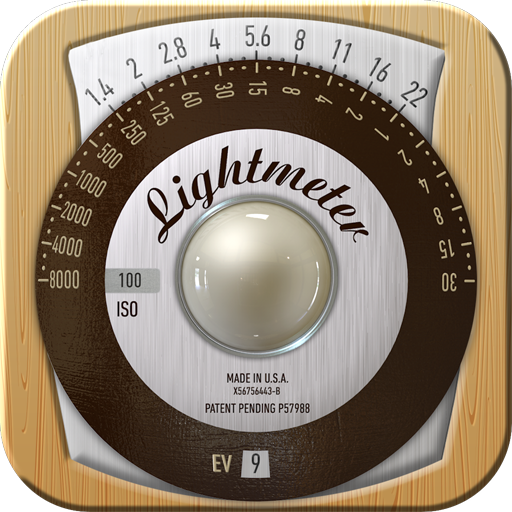Lux Light Meter & Tools - Photometer PRO
Jouez sur PC avec BlueStacks - la plate-forme de jeu Android, approuvée par + 500M de joueurs.
Page Modifiée le: 7 mars 2020
Play Lux Light Meter & Tools - Photometer PRO on PC
Easy and simple. Measure the amount of light and share all results.
Functionalities:
- No ads
- Free
- Support more new languages: Deutsch, हिन्दी (Hindi), Polski (Polish), Čeština (Czech), Español (España), Русский (Russian) and Français (France)
- High accuracy light measurement
- Lux and Foot-candle units
- Measures & record minimum, average and maximum brightness possible
- Full sensor calibration
- Photovoltaics module - Read the brightness of the sky, walls or bright objects
- Share and export measurements
- Helps with selecting light bulbs to install at home and installing a new lighting
- Help relighting school, kitchen, office and rooms
- Analyze the light level of indoor environments
- Measure indoors & outdoors. Compare the room’s brightness level.
- Light meter to do experiments
- Test flashlights and other light equipment
- Setup projector screen
- Tool for photographer
- Smart, minimalistic, simple and intuitive user interface (Material Design + WCAG 2.0)
- Instant start & excellent performance
- Full light sensor calibration
- Highest accuracy possible
- Ready for professional & productive usage
The Photometer PRO is a non-profit with a bold vision: Provide free and open access to light measurements and knowledge to everyone around the world. The best way to achieve our mission is to operate without ads or paywalls. For this reason, the Photometer PRO is funded by donations. Your donations keep Photometer PRO freely available and accessible to all.
Donate here: http://bit.ly/DonatePhotometer
Jouez à Lux Light Meter & Tools - Photometer PRO sur PC. C'est facile de commencer.
-
Téléchargez et installez BlueStacks sur votre PC
-
Connectez-vous à Google pour accéder au Play Store ou faites-le plus tard
-
Recherchez Lux Light Meter & Tools - Photometer PRO dans la barre de recherche dans le coin supérieur droit
-
Cliquez pour installer Lux Light Meter & Tools - Photometer PRO à partir des résultats de la recherche
-
Connectez-vous à Google (si vous avez ignoré l'étape 2) pour installer Lux Light Meter & Tools - Photometer PRO
-
Cliquez sur l'icône Lux Light Meter & Tools - Photometer PRO sur l'écran d'accueil pour commencer à jouer