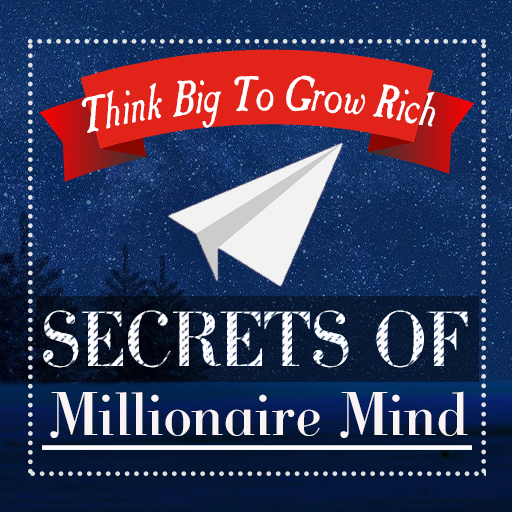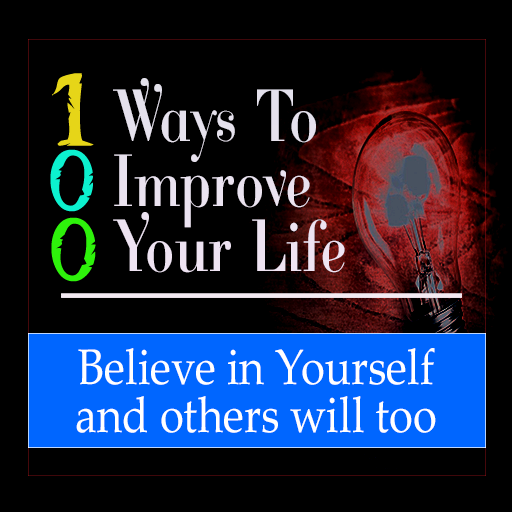Best Lesson in Life
Spiele auf dem PC mit BlueStacks - der Android-Gaming-Plattform, der über 500 Millionen Spieler vertrauen.
Seite geändert am: 5. Januar 2021
Play Best Lesson in Life on PC
Many apps live in the store like - lesson in life quotes or moral lesson in life Or life cycle app or life lessons free books and life lesson quotes but there is no appropriate app for personal growth.
So, for this reason, we made The Best Lesson in Life 2021 which is taken in real life. Without history, anybody can not achieve anything great and glorious.
So, We should learn practical history to develop our real life and our career.
Special Topic-
- Three priceless assets make you very wealthy
- Your mind can make your life great
- Your health is more valuable than gold
- Create a positive atmosphere
- Think young and stay young
- In times of success, beware an ‘own goal’- Learn to speak in public
- Communicate in a simple and clear way
However, Best Lesson in Life app is a real story of life app.
I hope, you will complete this app at a particular time and remove all difficulties in mindset and learn important experiences in this valuable app.
If you love our efforts, please give your valuable thought about this app.
☑ Disclaimer: The data collected is provided free of charge for informational purposes only, with no guarantee of whatsoever for accuracy, validity, availability, or fitness for any purpose. Use it at your own risk. This app has no affiliation or relation with any of the social media brands.
Spiele Best Lesson in Life auf dem PC. Der Einstieg ist einfach.
-
Lade BlueStacks herunter und installiere es auf deinem PC
-
Schließe die Google-Anmeldung ab, um auf den Play Store zuzugreifen, oder mache es später
-
Suche in der Suchleiste oben rechts nach Best Lesson in Life
-
Klicke hier, um Best Lesson in Life aus den Suchergebnissen zu installieren
-
Schließe die Google-Anmeldung ab (wenn du Schritt 2 übersprungen hast), um Best Lesson in Life zu installieren.
-
Klicke auf dem Startbildschirm auf das Best Lesson in Life Symbol, um mit dem Spielen zu beginnen