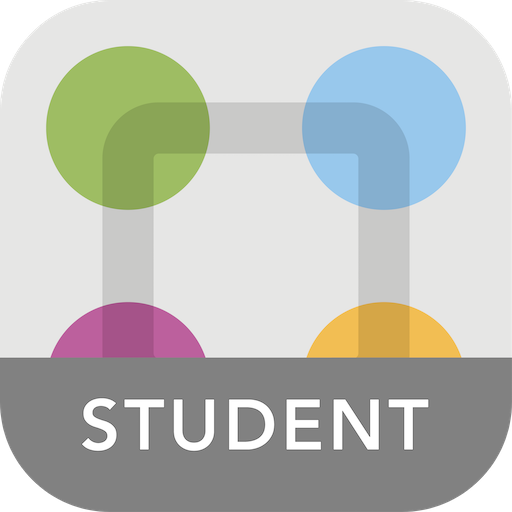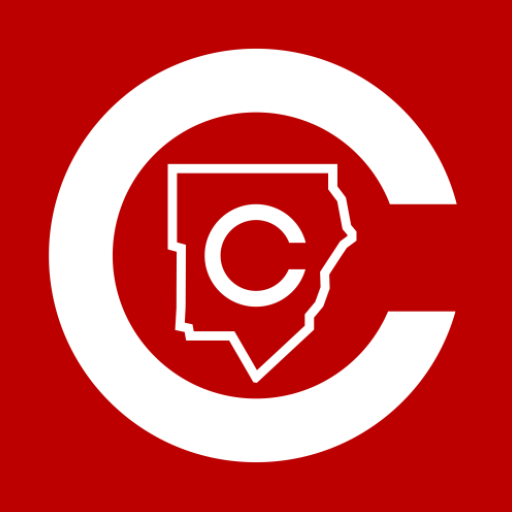ParentSquare
Play on PC with BlueStacks – the Android Gaming Platform, trusted by 500M+ gamers.
Page Modified on: Mar 25, 2025
Run ParentSquare on PC or Mac
ParentSquare is a communication app developed by ParentSquare. BlueStacks app player is the best platform to run this Android app on your PC or Mac for your everyday needs.
Tired of missed emails, lost flyers, and forgotten school events? ParentSquare revolutionizes school-to-home communication, keeping parents informed and engaged in their child’s education.
Simplify School Communication
ParentSquare offers a central hub for all your school communication needs.
- Easily send and receive messages from teachers, staff, and other parents.
- Stay informed with important announcements and emergency notifications.
- Engage in conversations, ask questions, and provide feedback directly through the app.
- Access calendars, sign-up sheets, school directories, and more in one convenient location.
Empower Parents and Enhance Education
ParentSquare gives parents a voice and active role in their child’s learning journey.
- Stay informed about your child’s progress, attendance, and school activities.
- View school notices, cafeteria balances, library dues, and more at your fingertips.
- Sign up for volunteer opportunities, RSVP to events, and contribute to your school community.
- Send private messages to teachers and staff with the option to include attachments.
Stay Connected on the Go
With ParentSquare for Android on PC, you’re always in the loop.
- Access all the features of ParentSquare from your PC.
- Receive instant alerts for new messages, updates, and reminders.
- View important information even when you’re not connected to the internet.
- The intuitive interface makes navigating the app a breeze.
Play ParentSquare on PC. It’s easy to get started.
-
Download and install BlueStacks on your PC
-
Complete Google sign-in to access the Play Store, or do it later
-
Look for ParentSquare in the search bar at the top right corner
-
Click to install ParentSquare from the search results
-
Complete Google sign-in (if you skipped step 2) to install ParentSquare
-
Click the ParentSquare icon on the home screen to start playing