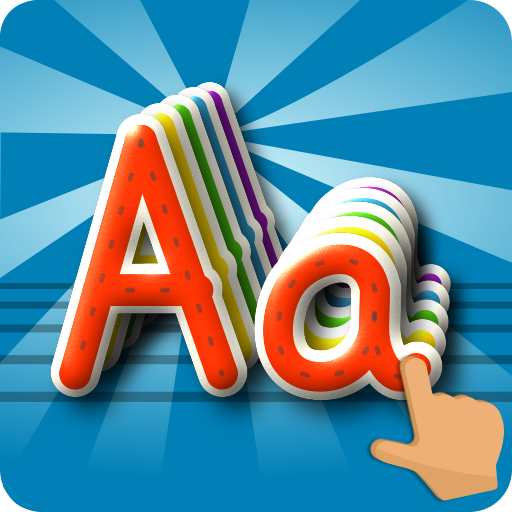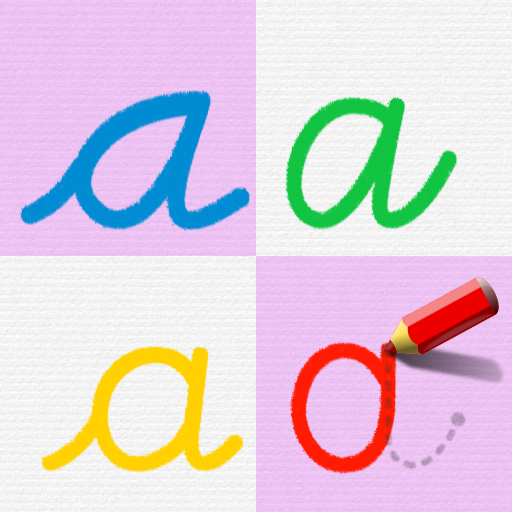BeeArtist PRO: Kinder Zeichnen
Spiele auf dem PC mit BlueStacks - der Android-Gaming-Plattform, der über 500 Millionen Spieler vertrauen.
Seite geändert am: 23. Oktober 2019
Play BeeArtist PRO - Learn to Draw on PC
BeeArtist is an educational game for children aged 3, 4, 5, 6, 7 years old.
It is a virtual coloring book with unicorns and dragons that will be useful for both boys and girls.
This learning game will teach kids how to draw correctly by following along with animated, step by step strokes with different colours.
WHAT KIDS CAN LEARN FROM THIS GAME
• How to draw funny doodles with animals, flowers, fantasy heroes, objects etc.
• The correct drawing procedure: start, checkpoints, strokes direction, order etc. Difficulty Levels 1 and 2 with assisted drawing are designed to focus on the sketch formation.
• Develop & improve fine motor skills for drawing activity. Difficulty Levels 3 to 5 with freehand drawing activities will focus on this improvement to help maximize confidence and form when drawing.
• Playing with a stylus pen will also help to improve standard pencil grasp. Any stylus compatible with the device will work.
• Develop a solid foundation for handwriting activity.
MAIN FEATURES
• 100+ funny and original drawings: animals, flowers, plants, toys, fantasy heroes etc.
• Global scoring and mystery progression mode that will keep children curious, motivated and interested to continue their journey.
• 16 languages with full support for interface and human native voices for feedback: (ENGLISH, ESPAÑOL, FRANÇAIS, DEUTSCH, ITALIANO, PORTUGUÊS, NEDERLANDS, SVENSKA, NORSK, DANSK, SUOMI, ROMÂNĂ, JĘZYK POLSKI, TÜRKÇE, BAHASA INDONESIA and BAHASA MELAYU)
• 5 progression levels, color coded for each draw that allows parents and teachers an instant evaluation of the progression and most exercised drawings.
• 3 profile slots with 50 funny avatars and name customization that will save independently the settings and the progression.
• Full support for both Landscape and Portrait orientations.
Try out BeeArtist now with this free version, and you can see for yourself each of these features in action on a selection of drawings.
DESIGNED for KIDS
• No ads or irritating pop-ups.
• No collection of personal data.
• External links are protected by a permanent parental gate, included in the upgrade to our full version.
• Game settings can also be locked behind a parental gate.
•Feedback and social media usage to help follow the latest news and changes with regards to the platform.
• This game can be useful afor kids with autism, adhd, dyslexia or dysgraphia conditions.
Spiele BeeArtist PRO: Kinder Zeichnen auf dem PC. Der Einstieg ist einfach.
-
Lade BlueStacks herunter und installiere es auf deinem PC
-
Schließe die Google-Anmeldung ab, um auf den Play Store zuzugreifen, oder mache es später
-
Suche in der Suchleiste oben rechts nach BeeArtist PRO: Kinder Zeichnen
-
Klicke hier, um BeeArtist PRO: Kinder Zeichnen aus den Suchergebnissen zu installieren
-
Schließe die Google-Anmeldung ab (wenn du Schritt 2 übersprungen hast), um BeeArtist PRO: Kinder Zeichnen zu installieren.
-
Klicke auf dem Startbildschirm auf das BeeArtist PRO: Kinder Zeichnen Symbol, um mit dem Spielen zu beginnen