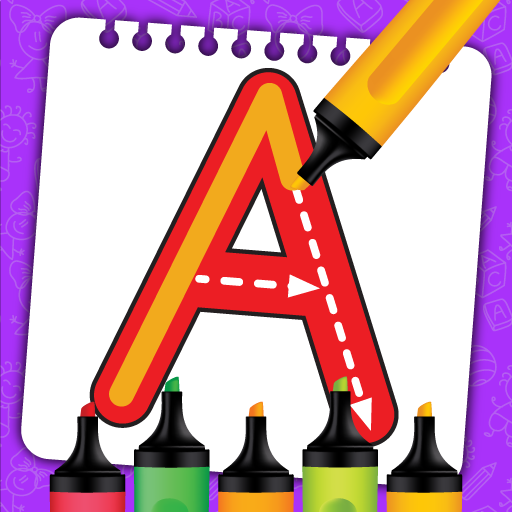LetraKid Cursive - J’écris les lettres, l'Alphabet
Jouez sur PC avec BlueStacks - la plate-forme de jeu Android, approuvée par + 500M de joueurs.
Page Modifiée le: 9 mars 2020
Play LetraKid Cursive: Alphabet Letters Writing Kids on PC
Alphabet, ABCs letters, 0-9 numbers, shapes and various funny tracing exercises are included in this educational game.
****** 5/5 stars EducationalAppStore.com ******
WHAT KIDS CAN LEARN FROM THIS GAME
• Recognize letter shapes and perfect alphabet pronunciation
• The correct letter formation as learned in school: start, checkpoints, strokes direction, order etc. Difficulty Levels 1 and 2 with assisted writing are designed to focus on the letter formation.
• Develop fine motor skills for handwriting activity. Difficulty Levels 3 to 5 with freehand writing activities will focus on this improvement to help maximize confidence and form when writing.
• Playing with a stylus pen will also help to improve standard pencil grasp. Any stylus compatible with the device will work.
MAIN FEATURES
• 16 languages with full support for interface, human native voices for letter/numbers pronunciation and full official alphabets.
• Makes use of the 8 most used fonts in classes all over the world for learning cursive handwritting
• 5 difficulty levels with AUTO and LOCK settings, ranging from assisted writing for beginners, up to real freehand writing with minimal support and strict evaluation.
• 4 set of glyphs: ABC (full alphabet for uppercase letters), abc (full alphabet for lowercase letters), 123 (numbers from 0 to 9) and a special set of shapes for funny exercises.
• 5 progression levels, color coded for each glyph that allows parents and teachers an instant evaluation of the progression and most exercised letters at the alphabet level.
• 16 funny sticker rewards that will unlock after progression milestones are reached. Writing practice made fun.
• 3 profile slots with 50 funny avatars and name customization that will save independently the settings and the progression.
• Full support for both Landscape and Portrait orientations.
GREAT IN THE CLASSROOM!
With a unique and real-time feedback feature as well as complex tracing evaluation algorithms, LetraKid Cursive is one of a kind tracing app.
This is a new approach, focused on creating a fun game by utilizing handwritting mechanics itself. This avoids using distracting random rewards or secondary game mechanics that can break and confuse the learning process, optimizing learning progress and educational appeal to children.
The real time feedback will give both audio and graphic clues about the quality of the tracing and will adjust with difficulty level.
Our ABC and 123 tracing evaluation algorithms allow for an accurate and fun reward, using a 5 star rating for each exercise. This engages and motivates the kids to progress and to strive for more.
DESIGNED for KIDS
• Works OFFLINE! No Internet connection required.
• No irritating pop-ups.
• No collection of personal data
• Game settings are behind a parental gate. This can be enabled, and ensures a child to work with a certain font, formation rule, difficulty level and various other features for total specification to their needs.
• This game can be useful for kids with autism, adhd, dyslexia or dysgraphia conditions.
This is an educational app for kids learning handwriting with cursive alphabet letters in kindergarten, pre-school, home-school, primary school or using as Montessori material.
Jouez à LetraKid Cursive - J’écris les lettres, l'Alphabet sur PC. C'est facile de commencer.
-
Téléchargez et installez BlueStacks sur votre PC
-
Connectez-vous à Google pour accéder au Play Store ou faites-le plus tard
-
Recherchez LetraKid Cursive - J’écris les lettres, l'Alphabet dans la barre de recherche dans le coin supérieur droit
-
Cliquez pour installer LetraKid Cursive - J’écris les lettres, l'Alphabet à partir des résultats de la recherche
-
Connectez-vous à Google (si vous avez ignoré l'étape 2) pour installer LetraKid Cursive - J’écris les lettres, l'Alphabet
-
Cliquez sur l'icône LetraKid Cursive - J’écris les lettres, l'Alphabet sur l'écran d'accueil pour commencer à jouer