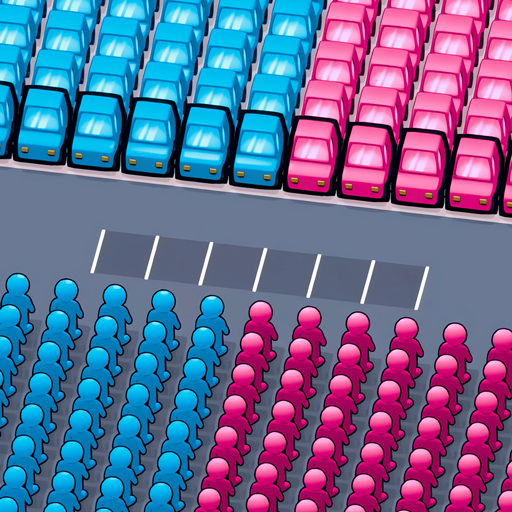Car Jam 3D: Parken Spiele
Spiele auf dem PC mit BlueStacks - der Android-Gaming-Plattform, der über 500 Millionen Spieler vertrauen.
Seite geändert am: 17.02.2025
Play Car Jam 3D - Bus Escape Jam on PC
🧠 Mastermind
Each level brings a shap10r puzzle, progressively increasing in complexity. Match the characters and color wordle cars of the Shaplors to solve thrilling traffic jams!
🕹️ Color wordle
With intuitive controls, effortlessly guide vehicles around vibrant 3D environments. Shap10r Master the art of navigation and leads cars and buses through chaotic jams. Discover the joy of sleek and shaplors, strategic driving with every swipe!
🚙 Diverse vehicles
Explore a range of challenges with each different vehicle type, from zippy compact cars to hefty buses. Whether you adore classic shap10r car driving or thrive in intense bus jam games, there’s something thrilling for every auto enthusiast!
🌐 Shap adventure
Take on the master of a car parking jam manager! Unlock exciting shap10r cars, Shaplors passengers, and capture your shap10r in this captivating puzzle game.
😊 STRESS RELIEVER
Perfectly suited for both logic lovers and those looking for a casual escape—find your serenity navigating through inventive car parking games. Gear up for an exhilarating adventure through clever puzzles and lively jams!
Download Car Jam 3D - Parking Jam Games now and emerge as the hero in your own epic car parking saga! Drive with precision, solve challenging puzzles, and relax as you dominate each traffic-laden shap10r level.
🌟 Play Car Jam 3D—conquer the Shaplors parking lots in style!
Spiele Car Jam 3D: Parken Spiele auf dem PC. Der Einstieg ist einfach.
-
Lade BlueStacks herunter und installiere es auf deinem PC
-
Schließe die Google-Anmeldung ab, um auf den Play Store zuzugreifen, oder mache es später
-
Suche in der Suchleiste oben rechts nach Car Jam 3D: Parken Spiele
-
Klicke hier, um Car Jam 3D: Parken Spiele aus den Suchergebnissen zu installieren
-
Schließe die Google-Anmeldung ab (wenn du Schritt 2 übersprungen hast), um Car Jam 3D: Parken Spiele zu installieren.
-
Klicke auf dem Startbildschirm auf das Car Jam 3D: Parken Spiele Symbol, um mit dem Spielen zu beginnen