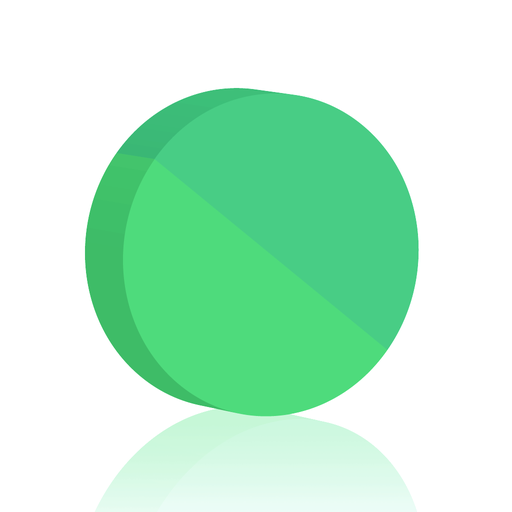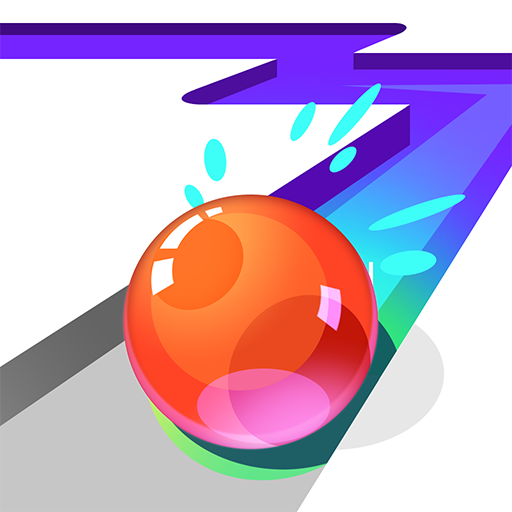このページには広告が含まれます

Row Row
Arcade | Part Time Monkey
BlueStacksを使ってPCでプレイ - 5憶以上のユーザーが愛用している高機能Androidゲーミングプラットフォーム
Play Row Row on PC
Tropical rivers and steamy white waters await! Paddle down streams as fast you can with your favorite boat!
Become the Master Paddler and beat everyone in the leaderboards in each level!
— Very intuitive controls!
— Add friends and play together!
— 20 challenging levels with quirks!
— Beautiful jungle, winter and volcanic themes!
— 10 kayaks, canoes and floaters to choose from!
— Compete on global leaderboards!
— See others' replays for tips and tricks!
The stunts in the game are performed by professional virtual characters and we do not recommend attempting them in real life!
Become the Master Paddler and beat everyone in the leaderboards in each level!
— Very intuitive controls!
— Add friends and play together!
— 20 challenging levels with quirks!
— Beautiful jungle, winter and volcanic themes!
— 10 kayaks, canoes and floaters to choose from!
— Compete on global leaderboards!
— See others' replays for tips and tricks!
The stunts in the game are performed by professional virtual characters and we do not recommend attempting them in real life!
Row RowをPCでプレイ
-
BlueStacksをダウンロードしてPCにインストールします。
-
GoogleにサインインしてGoogle Play ストアにアクセスします。(こちらの操作は後で行っても問題ありません)
-
右上の検索バーにRow Rowを入力して検索します。
-
クリックして検索結果からRow Rowをインストールします。
-
Googleサインインを完了してRow Rowをインストールします。※手順2を飛ばしていた場合
-
ホーム画面にてRow Rowのアイコンをクリックしてアプリを起動します。