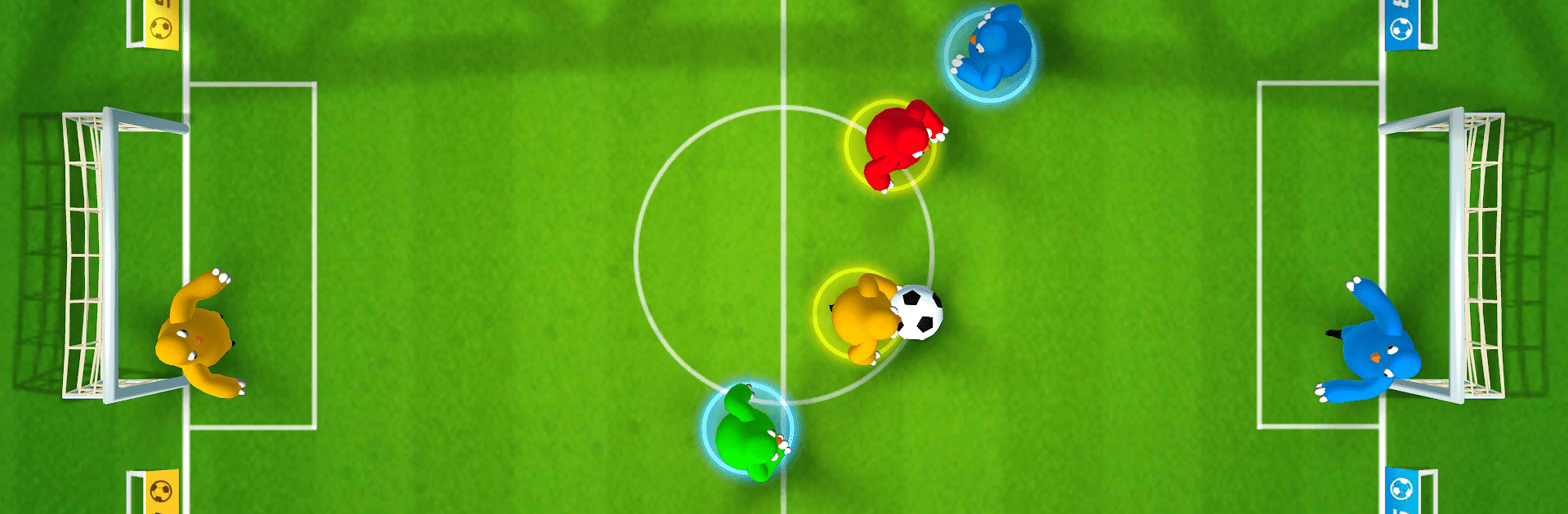

Mini juegos para fiesta
Juega en PC con BlueStacks: la plataforma de juegos Android, en la que confían más de 500 millones de jugadores.
Página modificada el: 19 ago 2023
Play 1 2 3 4 Players Fun Mini Games on PC or Mac
Join millions to experience 1 2 3 4 Players Fun Mini Games, an exciting Board game from My Games Island – Play game for fun. With BlueStacks App Player, you are always a step ahead of your opponent, ready to outplay them with faster gameplay and better control with the mouse and keyboard on your PC or Mac.
About the Game
Experience endless fun with “1 2 3 4 Players Fun Mini Games” by My Games Island – Play game for fun. This board game is packed with exciting mini-games, perfect for anywhere from one to four players. Whether you’re solo or with friends, you’ll find plenty of thrilling challenges and classic hits adapted for single-screen play. Tap into the action solo, with friends, or against bots.
Game Features
- One-Touch Gameplay: Enjoy simple, one-touch reactions that make it easy for everyone to jump in and have fun.
- Multiplayer Madness: Play with 1, 2, 3, or 4 players on a single device. Perfect for some quick, competitive fun!
- Variety of Games: From stickman fights to soccer and color switch games, there’s something for everyone.
- Challenge Friends & Family: Share the fun and get competitive with those around you.
- Offline Play: No internet? No problem! Enjoy the games offline with bots for party-driven fun anytime.
Slay your opponents with your epic moves. Play it your way on BlueStacks and dominate the battlefield.
Juega Mini juegos para fiesta en la PC. Es fácil comenzar.
-
Descargue e instale BlueStacks en su PC
-
Complete el inicio de sesión de Google para acceder a Play Store, o hágalo más tarde
-
Busque Mini juegos para fiesta en la barra de búsqueda en la esquina superior derecha
-
Haga clic para instalar Mini juegos para fiesta desde los resultados de búsqueda
-
Complete el inicio de sesión de Google (si omitió el paso 2) para instalar Mini juegos para fiesta
-
Haz clic en el ícono Mini juegos para fiesta en la pantalla de inicio para comenzar a jugar



